Who told you- a non-developer like you and me can’t create a website like YouTube?
Yes, you can. But why create when there is already a monster giant video-sharing platform like YouTube, Netflix, Vimeo?
Don’t believe me. Just understand this fact—” The world is not for the First Mover, but the Fast Mover.”
Web crawler, Lycos, Alta Vista, Yahoo, Dogpile, Excite —these platforms were invented before Google. Now Google is a giant monster, the number one Search Engine across the globe.
Who would have imagined earlier all these social media platforms – Myspace, Friendster, Hi5, SixDegrees, classmates, Orkut get demolished by Facebook?
Nothing is static in this world. Everything changes from time to time.
Now you have got that, you can create a video-sharing website. But how to create one when you are a non-techie and have zero coding knowledge?
Don’t fear, I will amaze you with a beginner-friendly, step-by-step guide to create a website like YouTube without spending a lot of time, without writing any code, and most importantly, excluding spending lots of money.
Let’s drive into it and don’t forget to have your favorite mug of drink.
Already shipping? So cheers.🥂
What is YouTube?
Before learning any other thing, let’s learn what YouTube is in easy terms.
YouTube is an online video-sharing social media platform, owned by Google and situated in America. It was first launched on 14th February 2005 by Jawed Karim, Chad Hurley, and Steve Chen.
How Many Visitors Does YouTube Get Per Month?
At present, it is the 2nd most visited popular social media platform, just past Google.
It has 1.6 billion monthly visitors, meaning more than 50% of all users are on YouTube.

How many channels, creators subscribers are there on YouTube?
Approximately, there are 51+ million YouTube channels out there in 2022.
And its fondness is still growing day by day. Across the world, creators are creating content. Why not, when there is a massive amount of growth opportunity.
Technology Stack Behind YouTube?
Look, anything is not built in a single day. It’s a process of improvement.
In the same way, it started the journey of success with a basic version of the website to let the user interact without difficulty using the computer.
In the initial days, it was just a simple video-sharing platform. So HTML, CSS, JavaScript as the front end and PHP as the backend were enough to satisfy the visitors and fulfill basic programming terms.
However, PHP has some restrictions through which you can not build a website that handles massive amounts of traffic and also has got some gigantic attributes, and features.
That is why when YouTube started growing, it shifted to Python because of its maintainability and features of security.

Even, it is more comprised of very few codes that didn’t substitute the basic main idea of YouTube, i.e. a platform for video sharing.
Later on, in 2011 Google upgraded the YouTube interface that was totally different from the old one. They implemented the latest JavaScript technologies.
In a nutshell, YouTube use
- HTML 5.
- CSS.
- JavaScript.
As Front End language and
- Php.
- Python.
- C++.
- Java.
As Back End Language.
What Are The Best Video Sharing Websites in 2022?
In this digital era, where everyone has got devices to access the internet easily, there is a great demand for video content.
Because of this, there are more than 20+ top-notch websites like YouTube.
So let’s head to the best of these sites in this list below.
What Are The Top 20 Video Sharing Free Websites Alternative To YouTube:
- YouTube.
- Vimeo.
- Facebook Watch.
- Dailymotion.
- Twitch.
- Dtube.
- The Open Video Project.
- Veoh.
- Netflix.
- TED Talks.
- PeerTube.
- Crackle.
- Utreon.
- Flickr.
- Matacafe.
- Vevo.
- Hulu.
- The vlogs.
- The Internet Archive.
- 9GAG.
What Are The Must-have Features of A Video Sharing Platform like YouTube?

As far as, we have studied and observed, a site needs to have some features to make it more visual, user-friendly, and most importantly that drive and makes the visitors stay.
25 essential features of a video uploading website like YouTube?
- User-friendly and mobile responsive.
- Video imported.
- High resolution.
- Full screen video mode.
- Playlists.
- Most liked playlists and videos.
- Live-streaming features.
- Like and dislike button.
- Sticky video.
- Videos skip ads.
- Updated with new features.
- Login/register page.
- 404-page layout.
- Analytics supported.
- Google font support.
- Google AdSense ready.
- Blog page template.
- Author page layout
- Notification.
- Video light box.
- User subscriptions and channels.
- AMP support.
- Membership features for premium videos.
- Dark and light theme.
- Compatibility with browsers.
Can I Create A Website Like YouTube?
If you are still thinking, why do I create a site where there are massive successful platforms?
Listen, you are not going to compete with these successful platforms, you can arise with new video-sharing ideas like-stock video clips, cartoon animated videos, videos particularly for kids, or educational video sites like Ted Talks.
It can be anything. It is up to your own creation.
What if you make it a massive, successful platform community, through an adventurous online journey.
Do I Need To Learn Development to Create A Website like YouTube?
If you want, you can learn full-stack web development. But it will take more than one or one and half years.
Also, it may take time to give a perfect look.
Naturally, you have to take some courses and classes and have to practice web development properly, or you have to hire a full team of website developers and designers.
For that, you need to spend thousands of dollars.
Is there any easy way to create a video-sharing platform or website?
What if I say there are easier ways than you think.
Yes, in this guide we will take you through a step-by-step easy guide. Following that, not only you will create and launch it, but you can rank it on any search engine at the top of the page also.
How much does it cost to Make A Video Sharing Website?
If you want to create a video-sharing platform manually, you need to hire developers and designers. For that, you need much more investment of money and time. It can cost between $10,000 to $100,000. It is totally up to the features that you are providing on the website.
So how much money do you need to pay?
But, when there are handmade WordPress themes, and page-builder plugins available, why not grab those. And the best thing is that they are cost-friendly.
Not too much. Wanting to build any website costs a little bit of money.
The platform I will recommend for website hosting will cost around $48 for one year.
And, around $59 for a perfect WordPress theme lifetime.

How can I create a Free Video Hosting Website Like YouTube in 2022?
I am going to share a full-fledged blueprint where we will be creating and also designing our video uploading site without writing any code. 🤩
- Brand Building.
- Register Domain.
- Choose WordPress.
- Perfect Hosting.
- Top-notch WordPress Video Sharing Theme.
- Customize.
- Launch Your Site.
1. Brand Building
“ Your brand determines how the visitors, customers are going to interact and engage with your products. “
First, make a plan for creating a brand.
Why?
Because you are not going to create a single website, but a website with a full network that will be connected to every single social media platform.
Why make a brand?

Generally speaking, people don’t buy what you sell. Rather, they buy what they need.
This happens because Humans are self-centered and think through their sentiments.
For a real-life example, the majority of people don’t know who created YouTube or when.
But they do know what YouTube actually is, and how to use it.
Naturally, you can say while creating any website we have to keep in mind that it must be a recognizable, visible instrument that increases awareness and has a good psychological effect on users.
Just like YouTube. It has its own accounts on every social media platform from Facebook Page, Instagram, Reddit, LinkedIn, Pinterest to Twitter.
How To Create A Brand?
- Always keep in mind the targeting audience of your site.
- Choose a perfect catchy domain name.
- Select a perfect color having an effect on human psychology.
- Has to be a meaning of that name that remains on people’s minds.
- Design your website.
- Create a trustworthy tagline.
- Make a perfect presence across all social media platforms.
2. Domain Name
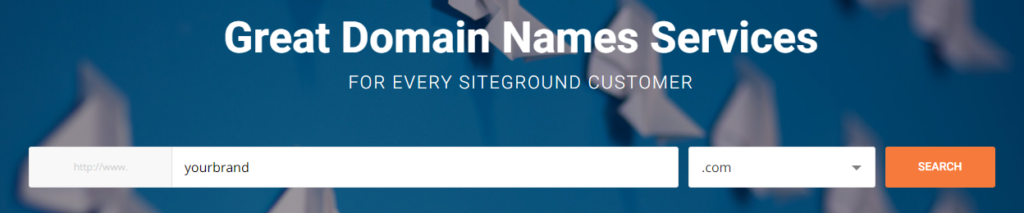
Now, the first and foremost step of action taking formula, i.e. registering a perfect, catch domain name from a reliable domain registrar company.
What is a domain name?
In simple language, the domain name is a human-readable web server address.
Why select a catchy domain?
That’s because, in this Digital Era, there are millions of apps, websites, social media platforms out there. And, it is hard to remember any name for a long time.
Especially, when you are just starting to create a brand that the audience doesn’t know. You have to reach them by providing value and presence on the internet.
We recommend—The Siteground domain register platform. It is a trustworthy and reliable domain register company on the internet.
Pro Tip:
Choose a catchy domain name where there is a perfect combination of vowels and consonants that stands out of the competition like Vimeo, Canva, ahref, etc.
3. Hosting
Now the second step is choosing a perfect, reliable, powerful manageable hosting platform.
What Is Web Hosting?
Website hosting is an online service that allows you to upload your website files like videos, images, graphics onto the internet so that anyone around the world can access your site easily anytime, from anywhere.
We recommend: Going for Siteground hosting.

Benefits of Siteground:
- Light speed technology.
- Easy and fast website building.
- Anyone can manage Siteground.
- Reliable and trustworthy and secure.
- 24/7 customer support.
- Beginner to advanced website hosting platform.
- Comes at a handy price.
4. WordPress

What Is WordPress?
WordPress is the best Content Management System (CMS) at present among all other site builders like Wix, Squarespace, Drupal, Joomla, etc.
Benefits of using WordPress:
- Very easy to manage.
- Need zero coding experience.
- Super-easy user interface.
- Has a massive amount of developers’ community.
- Available Freelancer for quick fixes of your website.
Read more about the difference between WordPress.org and WordPreess.com with Infographics.
5. WordPress Theme:
What is a theme on WordPress?
A WordPress theme decides how your website’s front end, and styling will appear to your visitors while visiting your site.
Simply, a theme controls design color, font style, widget templates of your pages like blog, article, about us and archives, etc.
What Is The Best WordPress theme for Video Uploading Platform like YouTube?
As I mentioned before, a WordPress theme will be a game-changer, that completely changes if you pick up a perfect theme.
Don’t worry, we will be sharing the best WordPress themes for a video hosting platform.
Keep in mind, if you want to get a huge amount of monthly visitors, you need to have a proper theme.
VideoPro:
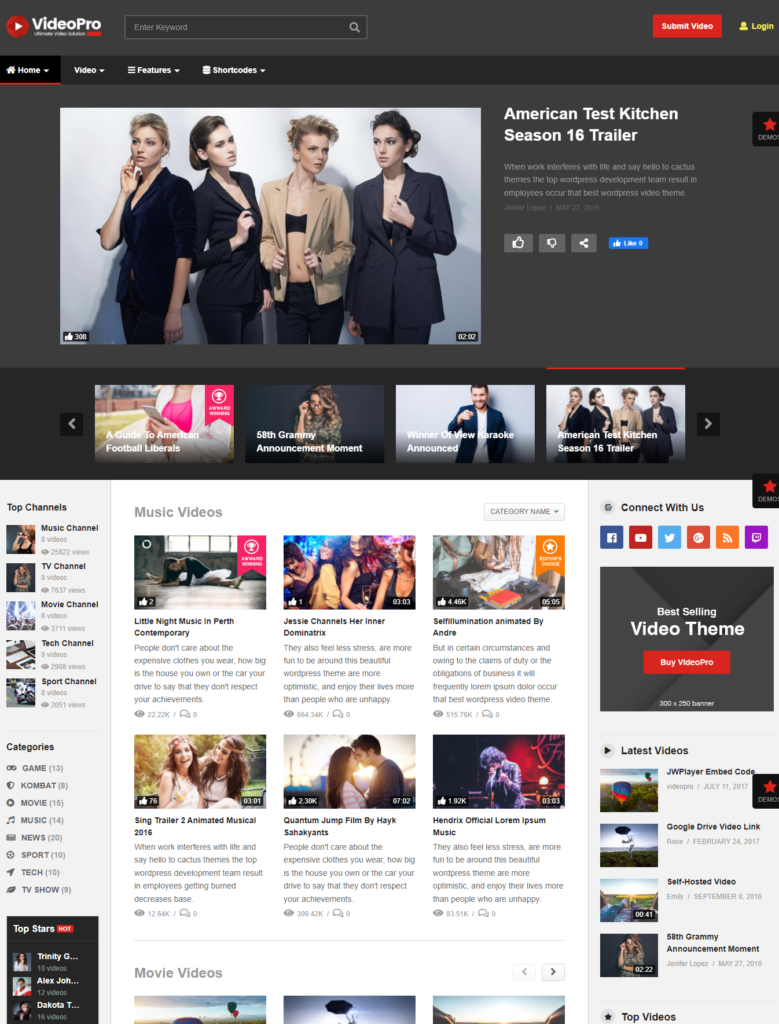
Image Credit: VideoPro & Themeforest.
The most powerful, Gutenberg-optimized, SEO-friendly mobile responsive WordPress theme for hosting videos.
Yes, you have read it right you can upload any kind of video like gaming, movies, news, entertainment, cooking, science, traveling, vlogs and art.
Moreover, you will get live video streaming support and separate features for selling premium video content.
Key features:
- Allows visitors to submit videos or posts.
- Different video networks supported.
- Direct links from YouTube Dailymotion, Facebook twitch Vimeo, etc.
- Users can set up their video channels.
- Mobile responsive.
- SEO friendly.
- Video playlist-related features.
- Video screenshot before watching videos.
- Watch later option.
- Community features with BuddyPress integration.
- Color, typography, background.
- Video rating option.
- Filter and advanced search features.
- Fully loaded with Membership features.
- Compatible with any browser.
- Support high-resolution videos
- Widget ready.
- Fully updated theme.
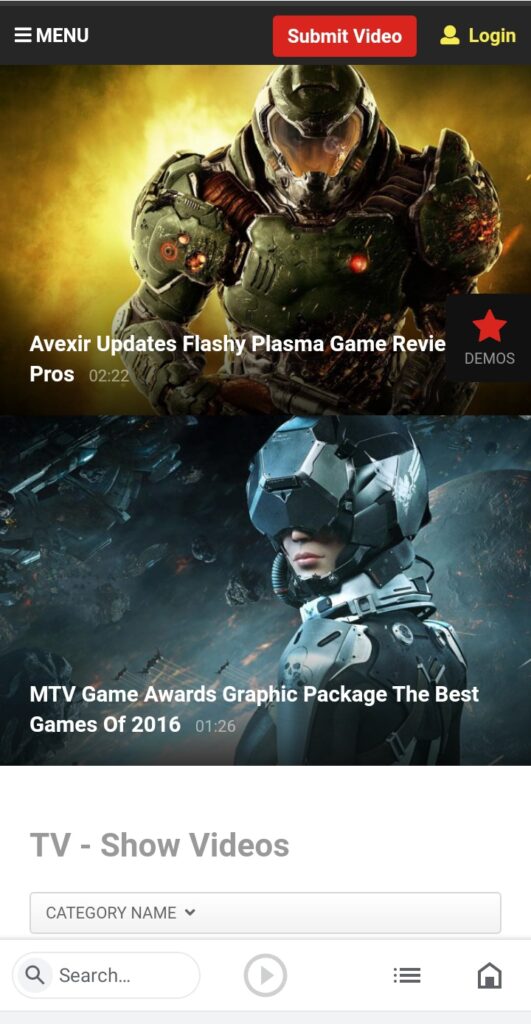
If you use this theme, it can be a crunching point for you because this theme is packed with full-featured layouts like YouTube. So, our recommendations – it is a must-buy theme.
StreamTube
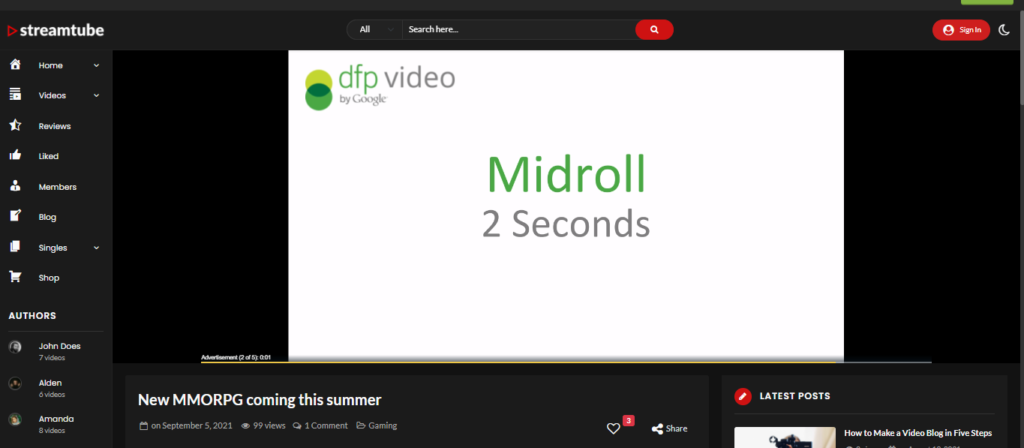
Image Credit: StreamTube & Themeforest
Exactly like YouTube. Isn’t it?
Its fully featured layout and its red and black color combination make it almost like YouTube. People can get confused whether it is YouTube or your own branded site.
Let’s learn about its features and key characteristics.
Key features:
- Support high-resolution videos.
- Fully mobile responsive
- Widget ready.
- Member list ready.
- Analytics ready.
- Light and dark modes are available.
- Fully compatible with Elementor page builder.
- Self-hosted video files supported.
- Automatically generate video thumbnails.
- Enables a user to follow each other.
- Lets users upload their own profile photos.
- Automatic encoding video.
- User dashboard.
- Eye-catching sliders.
- Child theme included for adding custom modification as per your needs.
- RTL language support.
- Translation ready.
- Well documented.
- Provides updates from time to time.
- Compatible with any browser.

Alternative Themes:
BeTube:
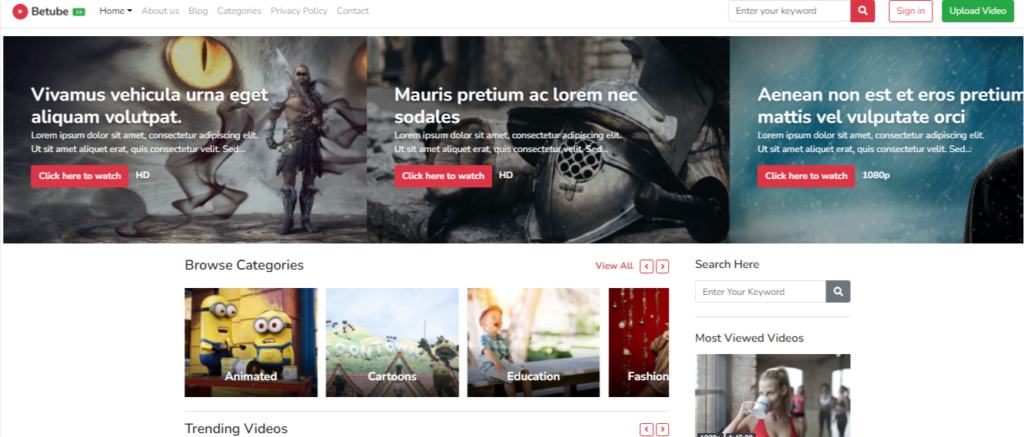
You can create a video website within a minute after purchasing it. It is one of the most powerful responsive video-sharing WordPress themes with the latest designs especially for uploading videos.
You can embed videos from all big video websites like YouTube, Dailymotion, Vimeo, etc.
Key features:
- 8+ beautiful home Demos.
- Inner pages give it an amazing look.
- Compatible with needed plugins like BuddyPress, Element, etc.
- Widget ready.
- High-resolution video support.
- With the page builder, you can give it all look as per your need.
- Author dashboard, author page layouts, blog page template, login, and register page.
- Responsive, mobile-friendly layout.
True Mag:
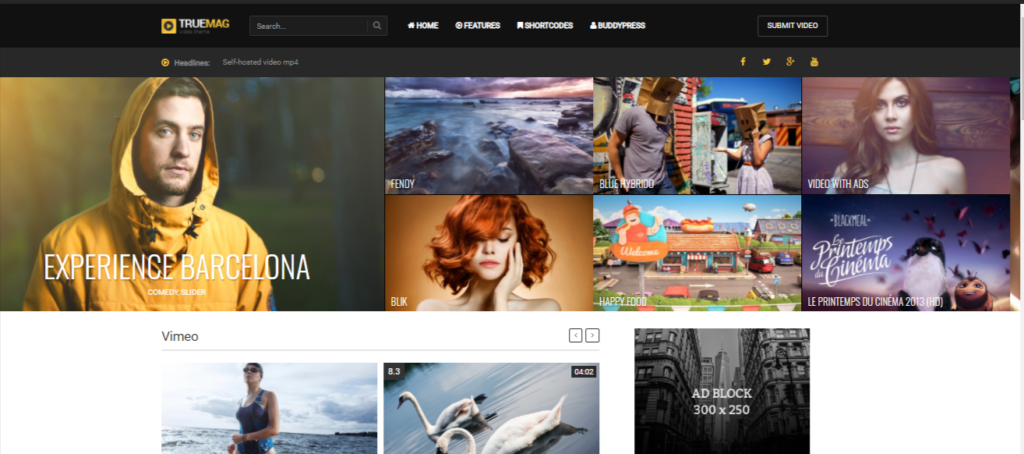
True Mag is one of the best WordPress themes for sharing videos and magazines.
SEO friendly, optimized,10+ prebuilt demos, user-friendly user interface, and user experience make it a comfortable flexible WordPress video sharing theme.
Key features
- Gutenberg optimized.
- High-resolution video support.
- Compatible with WordPress plugins and page builders.
- Free support.
- Amazing features with less price.
- Responsive video sharing theme.
6. Page-builders :
What is a page-builder?
Simply put, a page builder is a constructor tool with which you can shape your website to any appearance by just dragging and dropping.
In fact, even a non-designer can give a dashing, user-friendly look.
From Images, headers, buttons, social media accounts, call-to-action, video grids, mega menu, widgets sidebar to footer, you can design any single element website simply by drag and drop.
Recommended page builder: Elementor and Elementor Pro.
Elementor (Free Version)

Elementor is one of the best user-friendly, easy-to-use WordPress page builder plugins on the internet.
Because of its simplicity and featured compact options, there are more than 5 million active users of Elementor.
Key Features:
- Very easy to use
- From beginner to advanced, anyone can use it efficiently.
- Provides real-time editing view.
- Free design templates and blocks
- Faster editing experience.
- Great language support.
- 40+ widgets like icon box social icon image gallery space divider Google Maps etc.
Elementor Pro(Premium)
If you want to give your website a branded look, then Elementor Pro will be an amazing option.
- Fully compact features loaded.
- Motion effects.
- Unlimited templates.
- Custom CSS global widgets.
- Image and video sliders.
- Blog post layout widget.
- Advanced popup builder.
- WooCommerce builder
- Translated to 59 + languages.
- RTL typography support.
7. Customize Your Video Sharing Website:

If you use this recommended page builder, you will be customizing your WordPress theme efficiently, making it user-friendly and attractive.
Sometimes your theme doesn’t come with some features that you want personally, according to your own perspective.
At this time, you can create a Child Theme.
Using a child theme, you can add any custom modifications, which will be saved separately in it without having to worry while updating your theme.
Read more about the child themes from our separate guide.
There is another way to add CSS that is a Custom CSS plugin like Simple Custom CSS, Siteorigin CSS, etc.
It is very easy-to-use and there are a lot of absolutely free custom CSS WordPress plugins. Read more about custom CSS plugins from our guide.
Launch your site:
Now you have created an awesome video-sharing platform like YouTube. Now launch your site.
You will definitely get massive amounts of traffic. Just Do proper SEO. Good luck to you and your site. 🤗
Frequently Asked Questions :
How much does it cost to build a video-sharing website like YouTube?
It can cost between $10,000 to $100,000. It is totally up to your requirements- how many functionalities, features you want on the website.
What is a way to create a video-sharing website like YouTube?
There are two ways. Either, hire some developer and create it manually by writing every code, or invest some money by purchasing cloud-based hosting and a premium full-featured theme.
What is the technology behind live video streaming?
YouTube uses HTML 5, CSS JavaScript as Front End language and PHP, Python, C++, Java As Back End Language.
How to create your own video streaming website like YouTube?
Creating your own video-sharing website is easy when you choose a perfect CMS platform like WordPress. It will worst around $50 for the WordPress hosting and $59 for the premium WordPress theme.
All In All:
I hope this little piece of the guide has helped you. We have recharged thoroughly before creating this guide.
Creating any website is hard when you have zero knowledge about coding and development. But with a bit of investment of time and effort, you can create something similar to YouTube.
So, When are you going to create a website like YouTube? Let us know in the comment section. 🥳
I am a Graduate of English literature with 3 years of experience in the WordPress, SEO and Content Writing industry. Also, I possess the expertise to craft compelling graphics essential for the content. With my SEO writing skills, I have successfully ranked several blogs of WPThememonk.com on Google’s first page. Recently, I have written for various professionals. Visit my portfolio for more info: KrishnaNath.com
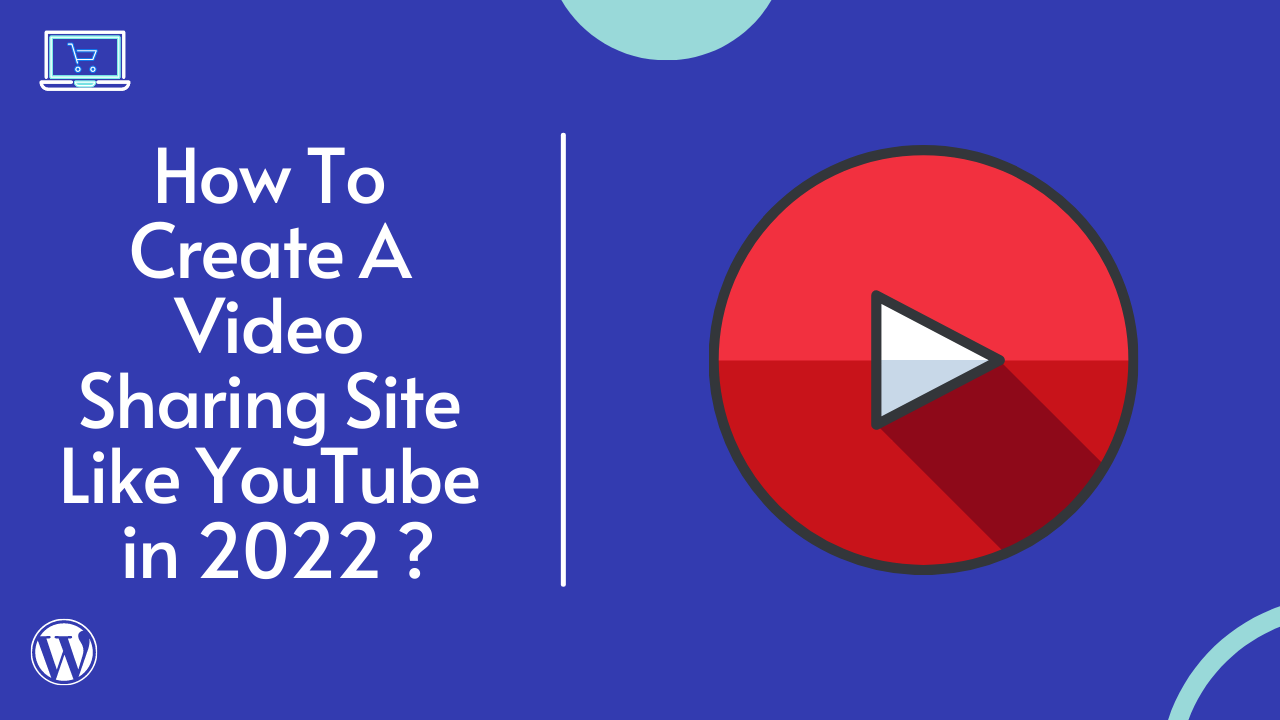
Valuable post with full details,, love it.
Thanks. Stay in touch with us. We are going to share lots of like these.