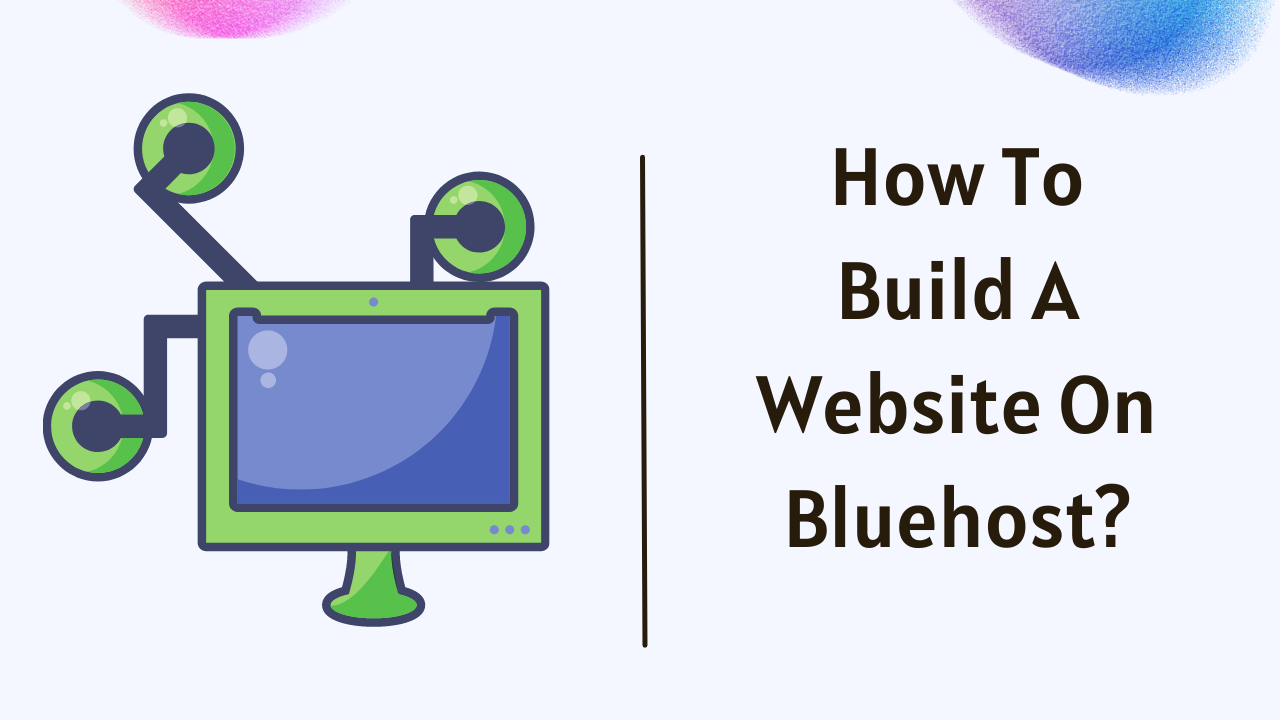Who doesn’t have a website in 2022? Just tell me.
Digital Entrepreneurs says: Not having a website means keeping yourself away from the tons of opportunities on the internet.
In the near future, you will be out of the game if you don’t make your presence on the internet with a branded website.
Like a brainless, you don’t want to miss Millions of traffic, triple sales Revenue, or even a great deal of Passive income.
Don’t worry. In this guide, we are going to take you through an exact step-by-step, beginner guide.
So, Close all distractions. Take a pen and paper. Done? Let’s dive into it.📝😀
- What Is A Website?
- How Can I Start Building My Website?
- Which CMS Platform Is Best For You?
- How to Build A WordPress Website From Scratch On Bluehost?
- What is Bluehost Hosting?
- Why Choose Bluehost Hosting Company For Building Your Own Website?
- How Can I Build A Website On Bluehost?
- How To Purchase A Shared Hosting Plan In Bluehost?
What Is A Website?
A website is an assemblage of linked web pages located under a single, unique Domain name, that can be accessed publicly on the internet.
For example, you are reading one of my posts on the Blog Page under the domain name WPThemeMonk.com.
On the web, there are many types of websites like Business websites, Blog Websites, e-Commerce, Educational, Portfolio, Social Media Websites, etc. But this is a Blog Website.
Have you got it? Yes. That’s Fine.
How Can I Start Building My Website?
First, I want to make it clear that you don’t have to build anything from scratch. It just requires a few clicks, and it will be done.
When it comes to building Websites, there are two kinds of websites
- Hand-coded Websites.
- CMS Websites.
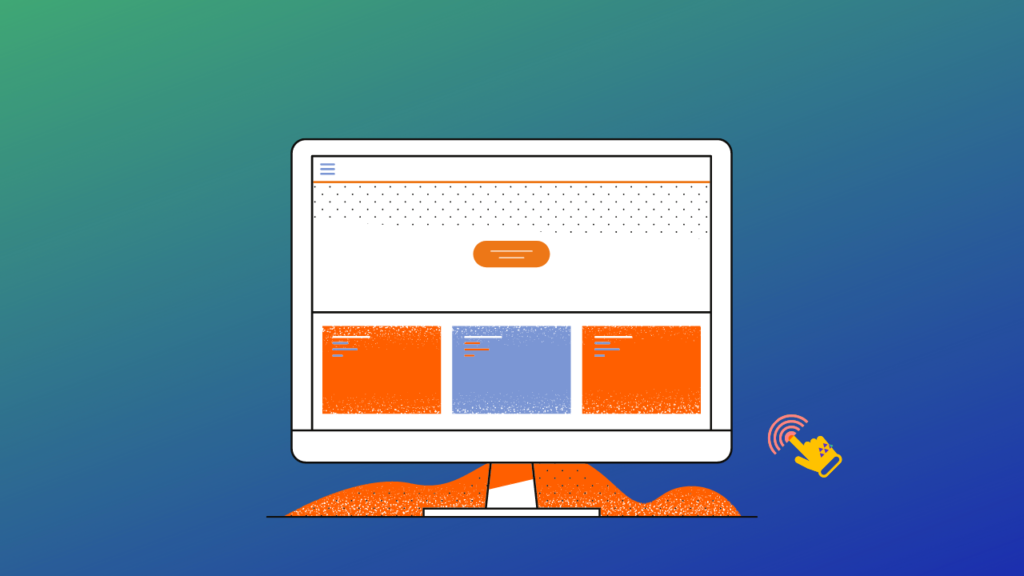
1. Hand-coded Websites:
What Is A Hand-coded Website? Alt text
At the very beginning of website development, there were only Hand-coded, Custom-made websites developed by developers.
Undoubtedly, they wrote every single code.
- Front-end languages : HTML, CSS and JS.
- As Back-end Programming Language: PHP.
Normally, no CMS Platform, third-party Tools, or Systems are needed when you hand code.
But, it depends on your coding skills because you need to build your website from the ground-level structuring elements of every single page.
2. CMS Websites:

What Is CMS?
Content Management System (CMS) is a software that takes the stress of writing codes and doing technical things and lets you publish every type of content on the web, managing your website efficiently.
Having a user-friendly interface, A CMS platform makes it easy to manage the contents like blogs, articles, images, videos graphics, etc.
However, not all CMS platforms are not user-friendly and increase your productivity.
So, How Many CMS Platforms Are There? What Is The Best CMS platform?
When you need a powerful dynamic website that has complicated pages with lots of content, you need to use the CMS platforms to save more time and effort.
How Many CMS Platforms Are There?
There are quite a few CMS Platforms in 2022. First, read the list. Then you’re gonna talk about the best CMS platform for building your website.
20 Best And Most Popular CMS platform In 2022:
- WordPress.org.
- WordPress.com.
- Blogger.
- Joomla.
- Squarespace.
- Magneto.
- Drupal.
- Bigcommerce.
- Wix.
- Contentful.
- Sitecore.
- Hubspot CMS.
- Shopify.
- Ghost.
- Textpattern.
- PrestaShop.
- Magnolia.
- TYPO3.
- Webflow.
- Optimizely.
Which CMS Platform Is Best For You?
Having a very easy-to-use interface and massive developer community support, WordPress is the king of all CMS Platforms.
From creating a website to designing it, there are infinite features available in it. Just requires a little bit of time and energy, and it will be enough to set up a website.
At the present moment, there are 39.5% WordPress-powered websites on the internet.
Heads Up: Don’t get confused. WordPress has two different platforms. Here we are talking about WordPress.org.

- WordPress.com.
- WordPress.org.
Read more to know the differences between WordPress.com and WordPress.org with Infographics.
Why Choose WordPress?
You know, doing technical things is complex. In fact, managing a website, publishing content, and handling traffic get more critical.
At this moment, you need a platform that makes everything easy for you. WordPress does that.
Benefits of Using WordPress:

10 reasons why you choose the WordPress CMS platform:
- It is absolutely free.
- Very easy to manage.
- Just require a reliable hosting company.
- Infinite themes, page builders, and plugins.
- 24×7 Developer support.
- Thousands of WordPress tutorial videos and blogs are available for free.
- No requirement of writing codes. Everything is pre-built.
- Its flexibility lets you create any kind of website.
- WordPress powers small to big business websites.
- Doing SEO is a piece of cake in WordPress.
Now, you have got an advanced overview of the WordPress.org CMS platform. Let’s learn how to build a website by choosing a hosting company.
How to Build A WordPress Website From Scratch On Bluehost?
We have already mentioned WordPress is the best website builder platform. But, building a WordPress website can be a tricky job while doing it for the first time.
The first and foremost thing is to get reliable and secure web hosting that handles your site efficiently.
To get started, you need a perfect hosting platform.
What Is Web Hosting? What Is Its Need?
All text what is website hosting, and how does it work?
Web Hosting is an online, virtual service that provides storage space to upload files like text, videos, images, graphics, etc for your website onto the internet so that anyone around the world can access your site.
Learn More: How to Create A Mini WordPress ECommerce Website like Amazon ?
Why Do You Need A Website Hosting?
- To make your website available on the internet along with the files.
- A secure hosting and CMS platform keep your website safe on the internet.
- A powerful Hosting Platform always maintains site speed that increases user experience.
- You can generate a good amount of revenue through your website freely.
What is Bluehost Hosting?
Now, you have figured out that you need reliable, secure Website Hosting. We recommend going for Bluehost hosting.
Bluehost is a WordPress-recommended secure web hosting platform that offers a range of services for building small businesses online. Since 2003, It has earned enough trust in the online market by customers.

Like always, Its affordable and powerful hosting plans empower you to create and manage stunning websites.
In fact, the Bluehost marketplace enables you to access hundreds of free and premium website themes and templates.
Why Choose Bluehost Hosting Company For Building Your Own Website?
Before taking any big decision, you must convince yourself. So, let’s find out those reasons why you should go for Bluehost.
What Are The Great Things About Bluehost Hosting in 2022? Alt text
10 reasons you should host a website with Bluehost:
- It is a WordPress-recommended hosting platform.
- It has been gaining trust from customers since 2003.
- Beginner-friendly, especially those who don’t know how to code.
- Free 24/7 lifetime customer support.
- Free domain name for 1 year with the hosting.
- Provide Shared, Dedicated, Cloud, WordPress, VPS, WooCommerce hosting.
- Smart and affordable hosting plans for small to big business owners.
- Empowers any kind of website like Blog, Photography Website, News Website, E-Commerce website etc.
- 30 days money-back guarantee.
- Provide free SSL certificates.
How Can I Build A Website On Bluehost?
Let’s come to the business, why you are reading this post.
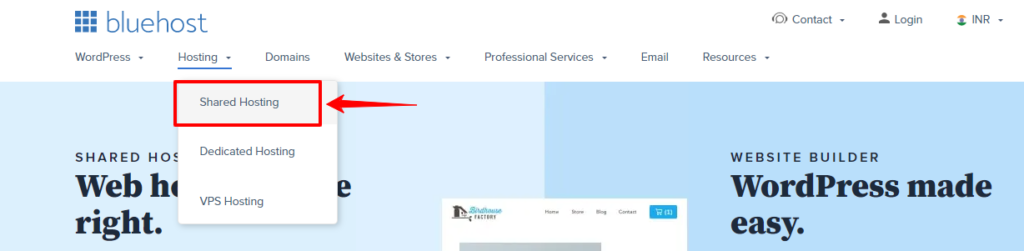
First, go to Bluehost.com. Then click on the menu, on which you will see different kinds of hostings and other useful resources.
Simply click on hosting. Then on Shared Hosting.
What Is The Bluehost Shared Hosting Plan?
In a shared hosting service, multiple websites are hosted on a single web server that runs a website online, storing all the website’s data and letting you create a business email using your domain name.
Why Choose Bluehost Shared Hosting Plan?
First of all, you are just starting your business or personal website. At that point, you are not going to get a massive amount of traffic each day.
So it will be a good best practice to go for shared hosting for a new website.
Benefits of bluehost shared hosting:
- Best for new website owners.
- Provide all resources and features for running a website.
- It lets you create a professional business address.
- It cost only a few bucks.
So our recommendation: go for Bluehost Shared Hosting if your website is brand new.

Bluehost Dedicated Web Hosting and VPS Web Hosting?
Dedicated Hosting is one of the ways to boost your website’s performance by maintaining CPU, Ram, and storage dedicated, not sharing with anyone else.
VPS, Virtual Private Server, hosting gives you more control over the server than shared dedicated hosting. Besides, it is a multi-powered virtualization technology that makes all the resources available to the users via a cloud or hosting provider.
Benefits of bluehost dedicated and VPS web hosting:
- It can Store enough data related to your website.
- Handle massive amounts of traffic easily.
- Provide great user experience to every visitor.
- Never slow down your website.
- Best for eCommerce websites.
- Also comes at a handy price.
Our recommendation: if you are confident that your website will get a massive amount of traffic just after launching your site, then you can go for Bluehost Dedicated and VPS Web Hosting plans.
Here we are going to select the shared hosting plan. If you choose other plans, the process is exactly the same. Just the plan will be different.
As you can see in that screenshot, there are four options.

We will pick the Choice Plus plan, which is also recommended by Bluehost itself.
Why choose Choice Plus plan of Bluehost shared hosting:
- You can create unlimited websites.
- You get Unlimited SSD storage.
- 24/7 customer support.
- Website builder available with drag and drop functionality.
- Provide a free domain for one year.
- Free SSL certificate with free CDN.
- Free automated backup.
- Free domain privacy.
Now let’s set up our website.
How To Purchase A Shared Hosting Plan In Bluehost?
1st Step:
Choose 12 months (don’t go with 36 months). Then Simply click on Select.
2nd Step:
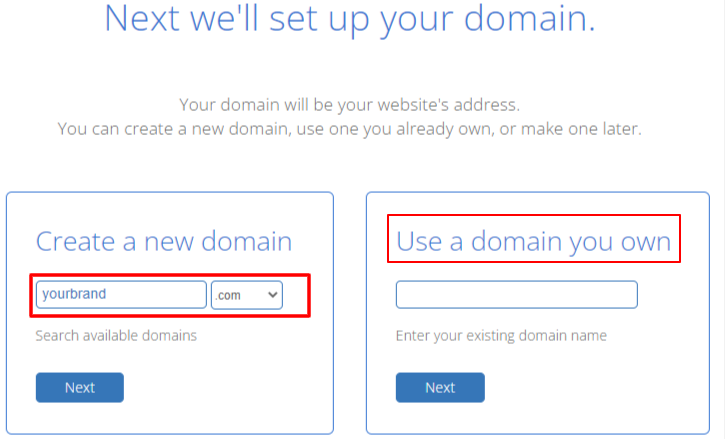
Next, we are going to create a domain name. Create a short, memorable name that represents your business type.
And also available to select.
If you already have a domain name then enter that in the second box. Then click on Next.
A Pro tip: Always think of making a branded website. To do that, you need a unique and catchy name.
3rd Step: [Account Information]

Create your account by signing in with Google.
Also, fulfill all those required account information to make your account purchase secure.
4th Step: [Package Information]
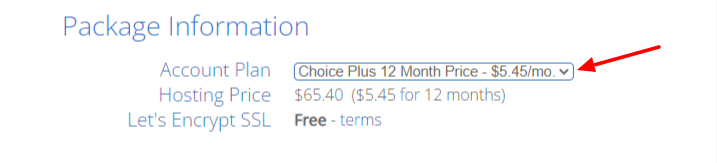
If you haven’t selected the 12 months plan, you can choose here. It will cost 5.45 dollars a month.
Fifth Step: [Package Extras]
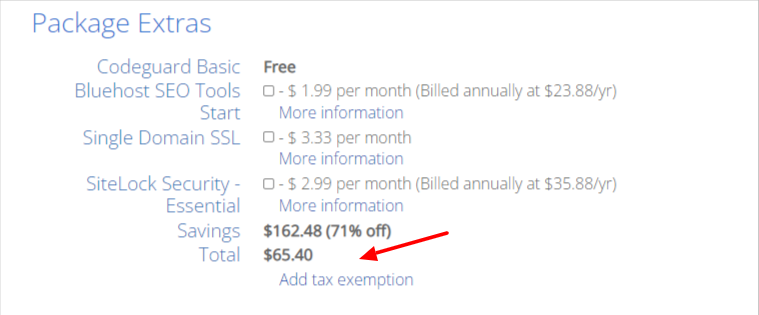
Most of the valuable things you get with Bluehost are absolutely for free.
There are other few things that you can ignore. They are totally optional.
6th Step: [Payment Information]
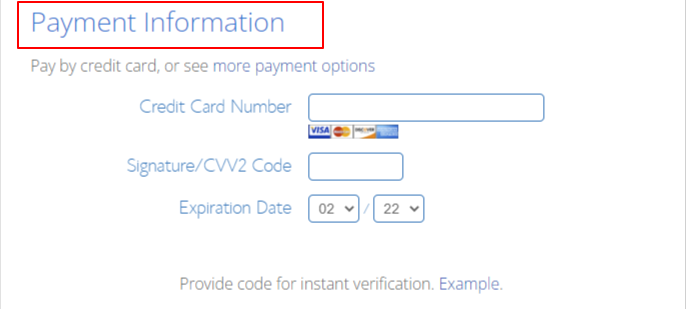
Here, enter the credit card’s number with the CVV code correctly.
Check the term and condition option.
Final Step:
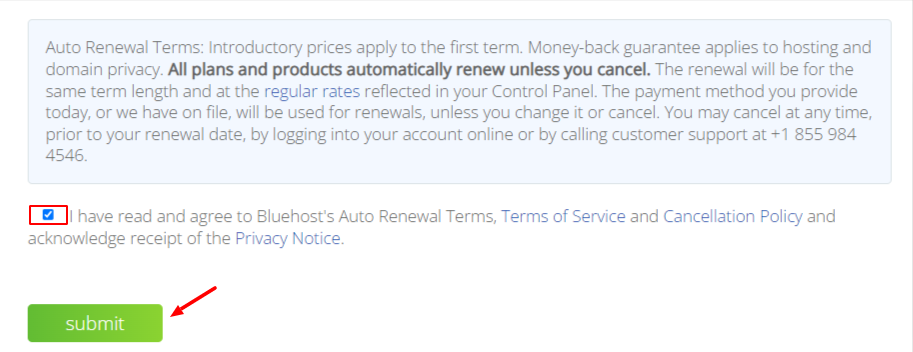
Click on submit here, and you are done with Domain Registration.
After entering the account, payment information, you will see this page. You have successfully created an account. Just have a look at this screenshot below.
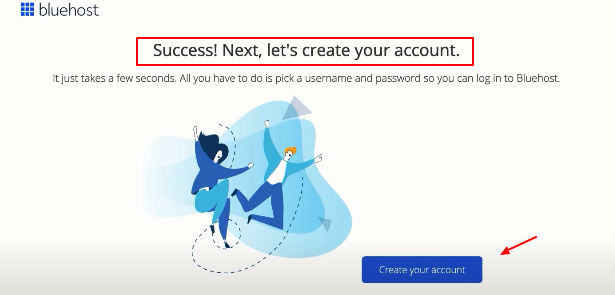
Create a new password and retype it. Then check on the privacy policy and terms of service button.

Now click on go to log in. Your account has been created successfully and now login to your hosting account.

Now, Bluehost will ask some optional questions: Why you are creating this website? Who are you and what type of website is it?
You can simply know all this by clicking on Skip this step.
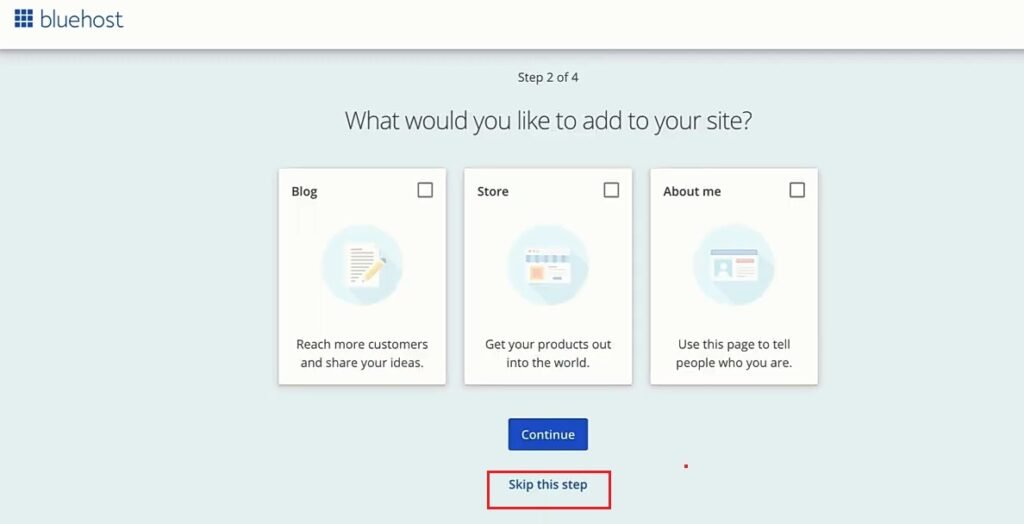
After skipping all those questions, click on Get Started to get to the Bluehost Dashboard. Then they will charge some monthly plan for Domain Privacy + Protection. Click on No Charge, then I Don’t Want Privacy.

A Tip: If you have purchased a new domain and hosting it will take time to get connected, moreover the server will also take time to make your site live on the internet
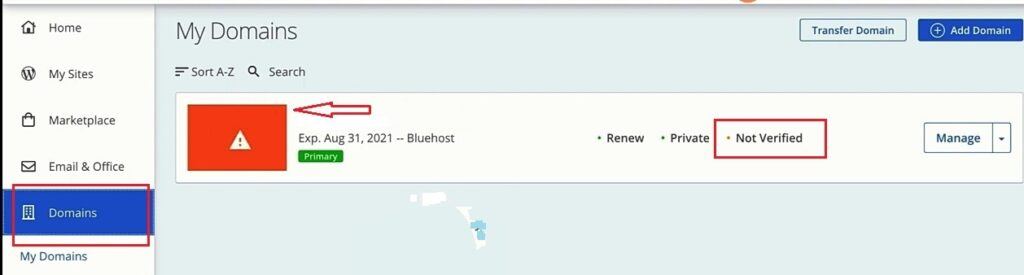
Here you can see your domain is Not Verified. To verify, just go to your email account by which you are signed up with Bluehost.
You will see there are true emergency emails from Bluehost. Quickly verify those.
One email for WHOIS verification and another for Payment Confirmation.
Now we are going to install WordPress. There is already an installed site. We are going to remove that. To do that, click on manage site, then scroll down to Delete Site and Delete.
Let’s create a new WordPress site.
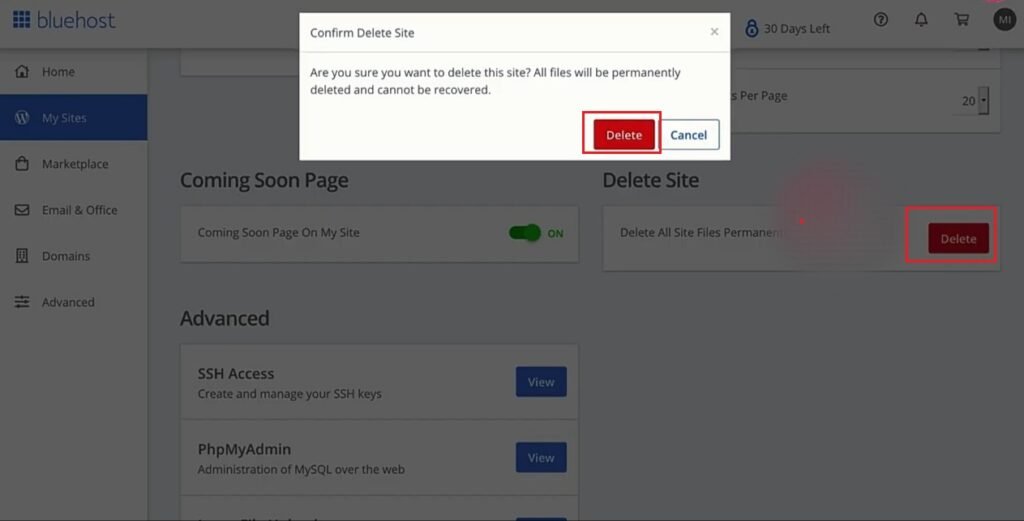
After deleting our default site, you will create a new site now click on Create Site on the right top of your page. Have a look at the screenshot.
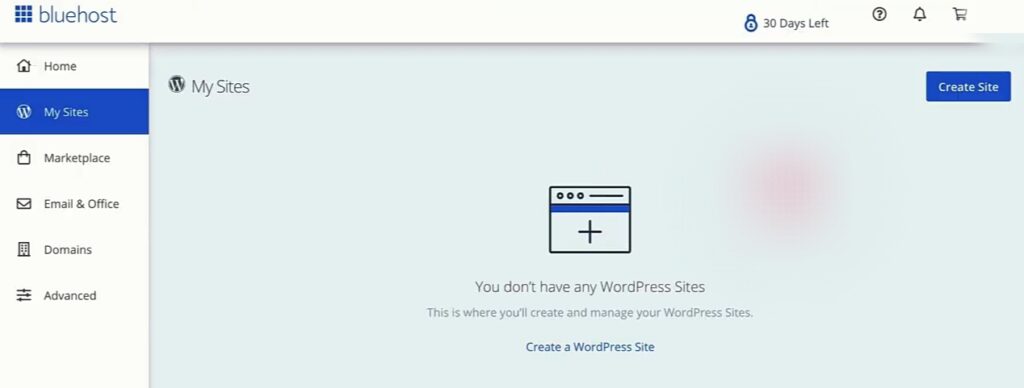
Now give your Site Name with Site Tagline. Enter the required information going to the Advanced.
Then click on next.
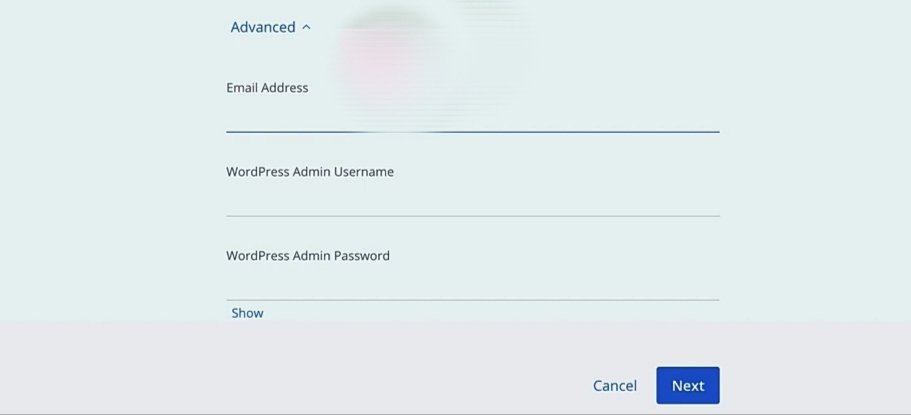
Attention here you can enter any email address. And create a password for the WordPress admin dashboard.
Click on next, choose your domain, and blank the directory option.
Now you will see some helpful free plugins recommended by Bluehost hosting. Skip those.
Then click on next.
Congratulations. You have installed WordPress successfully. 😀😊
Now you are able to access your WordPress WP admin dashboard.
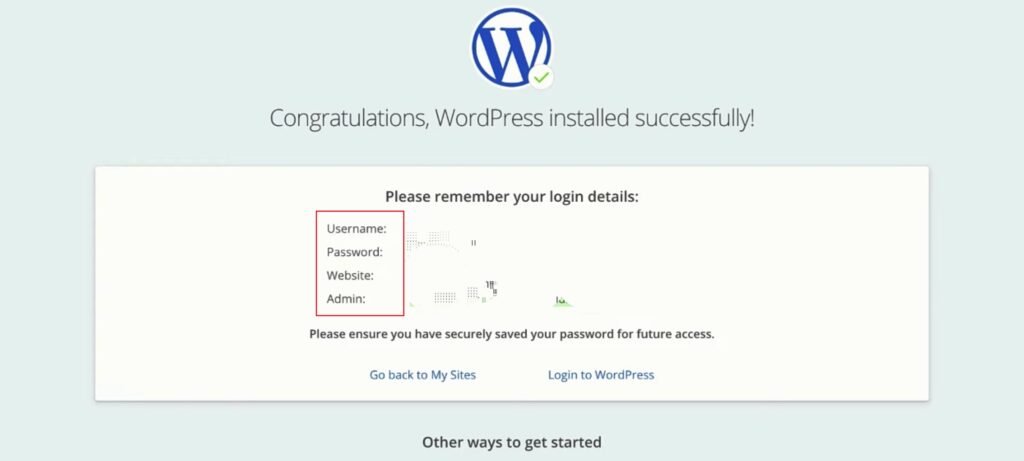
Here we have erased the personal details for security issues.
Frequently Asked Questions:
Which is the best web hosting company in this world?
There are numerous hosting companies. But Bluehost, Hostinger, and Siteground are one of the best hosting providers.
Which web hosting is best: Bluehost, Siteground, or Hostinger?
All these hosting providers are the best. It depends on your traffic. If you are a beginner then you can go with Bluehost and Hostinger.
If you are confident that you are gonna get massive amounts of traffic each month then you can go with Siteground. Bluehost is WordPress recommended hosting company you can go with this web hosting provider.
How should I choose Bluehost as my web hosting provider?
It is very easy, just go to bluehost.com and choose which plan you want. If you are a beginner, go with shared hosting.
Which is the best web hosting in 2022?
You can go with Bluehost. It is reliable, cheap yet powerful website hosting.
Their customer support and control panel is very easy to use.
Last Few Words:
We have shown a step-by-step beginner guide to creating a website with Bluehost.
Now login to your WordPress with ID and Password and manage your website.
So was this guide helpful? We have given your heart and soul to it. If you are having any problems, please comment.
So when are you going to create a website with WordPress? 🧐
I am a Graduate of English literature with 3 years of experience in the WordPress, SEO and Content Writing industry. Also, I possess the expertise to craft compelling graphics essential for the content. With my SEO writing skills, I have successfully ranked several blogs of WPThememonk.com on Google’s first page. Recently, I have written for various professionals. Visit my portfolio for more info: KrishnaNath.com