$31.2 billion in 2021.
Can you guess which company generated this much revenue in a single year?
Yes, you have reckoned it right. It is Amazon.
But, do you know this stat: Amazon.com website gets more than 2.9 billion monthly visitors? Just shocking, Na?
I know you have an idea of making a website exactly like Amazon and making a large amount of profit from it.
But, to create a similar website like Amazon with multiple features is not easy when you are a single person without a team of developers and designers and have a little money to invest.
But, in this guide, we’re gonna take you through a step-by-step guide in which we will be creating, and launching our website without investing a lot, making our site exactly like Amazon.
Let’s dive into it. Pardon me, forget to tell you – take a pen and paper to note down the points. 📝😀
- Who Invented Amazon eCommerce Website??
- What Is An eCcommerce Company?
- What Is Amazon eCcommerce?
- What Is Amazon’s eCcommerce Website?
- How Long Does It Take To Code A Website Like Amazon?
- How To Build A Multivendor Marketplace Website like Amazon?
- How Much Would It Cost To Build A Website Similar To Amazon?
- Which Language and Platform Are Used to Make An Amazon website?
- List of Must-have Features Of eCommerce Websites in 2020?
- How Do I Make A Website Like Amazon?
Who Invented Amazon eCommerce Website??
Let’s see what Amazon actually is in simple terms.
Amazon.com is an American-based world’s largest international company that focuses on eCommerce, digital streaming, cloud computing, and artificial intelligence.
The founder of Amazon is Jeff Bezos, who started his online bookstore business in his garage in 1994. Now, it has become a giant monster eCommerce industry with multiple categories, spreading its branch.
But, what is eCommerce meant for? Let’s learn it.

What Is An eCcommerce Company?
As the term goes, Electronic commerce, which is also known as internet commerce or ebusiness, is an online platform that refers to buying and selling merchandise using online
A platform like a website.
In very simple language, a business sells demanded products online through its own personal website or using another.
What Is Amazon eCcommerce?
Amazon.com is the world’s number one eCommerce company, which has been selling everything from books, pens, pencils, food, electronic gadgets, clothing, shoes to cycles, each and everything that we need on a daily basis.
Amazon’s 1-click ordering strategy has proved to be a game-changer step in online shopping due to its customer-friendly approach.
What Is Amazon’s eCcommerce Website?
An eCommerce website is an online shopping store where customers can find their products with lively pictures at a considerable cost. Not only that, a buyer gets details about that particular product like pricing, reviews, offers, discounts, etc.
Naturally, An Amazon eCcommerce Website acts as a virtual storeroom of products, a cash holder, and a system of getting the things delivered sitting at home.
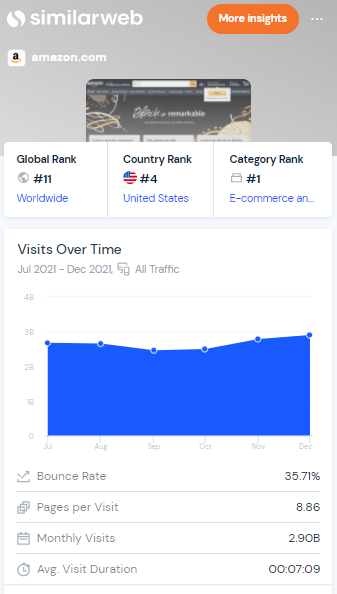
How Long Does It Take To Code A Website Like Amazon?
If you want to create a multi-featured eCommerce website like Amazon, it may take 6 to 7 months. But it depends on the features you want on your website. It can take more or less than that.
Apart from coding, development, and designing, there are some best Content Management System (CMS) platforms like WordPress, Squarespace, Magneto by which you can set up and build your eCommerce website easily within a few days.
How To Build A Multivendor Marketplace Website like Amazon?
Normally, It depends on your requirement- how many features you want on your website. There are best 3 ways:
- Multivendor Marketplace Website Developing from scratch by hiring a team of developers. That will cost money and time.
- Using Multivendor plugins like Dokan Multivendor, WCFM Marketplace, WooCommerce Product Vendor, etc.
- By Using A independent Multivendor eCommerce platform like CS Cart, Yo Kart.
How Much Would It Cost To Build A Website Similar To Amazon?
To make an eCommerce website exactly like Amazon may cost about $50,000 to $90,000.
Also, it depends on two other things –
- Features.
- Service and support.
The more powerful features it has, it requires more powerful support and service.
Henceforth, it undoubtedly needs more investment.
How to Create A Custom eCommerce Website with a CMS Platform?
Apart from all these, wanting to create a custom website, it will cost around $50 to $6000 depending on the Content Management System (CMS) platform.
WordPress:
If you set up an eCommerce Website with WordPress, it will cost around 50 dollars to 200 dollars.
Shopify:
By using the Shopify platform you will create a customer-friendly, easy-to-use eCommerce website, but it is a bit costlier than WordPress.
On average, it will cost around $1500 to $6000.
Squarespace:
Squarespace is also one of the perfect CMS platforms to build your eCommerce website with design flexibility and multiple features.
It will cost between $1,000 to $5,000.

Top 15 Alternative eCommerce Websites to Amazon:
- Flipkart.
- eBay.
- Walmart.
- Overstock.
- AliExpress.
- Newegg.
- Shopify.
- Rakuten.
- Pinduoduo.
- Myntra.
- Alibaba.
- Jabong.
- IndiaMART.
- Zappos.
- Etsy.
Which Language and Platform Are Used to Make An Amazon website?
As per a recent survey, more than 320 million active users are there on the Amazon E-commerce website. Naturally, it is a giant eCommerce site, and handling that much traffic every month is not a piece of cake.
So, they can’t rely on one single programming language. It can be broken down into three parts-
- Front end client-side: JavaScript.
- Backend server side: Java, C++, Perl, PHP.
- Database: DynamoDB, RDS/Aurora, Redshift.
List of Must-have Features Of eCommerce Websites in 2020?
Amazon’s eCommerce website is not only built focusing on their business strategies but making their website user-friendly also.
Significantly, providing all those simple features for the customers to buy something easily.
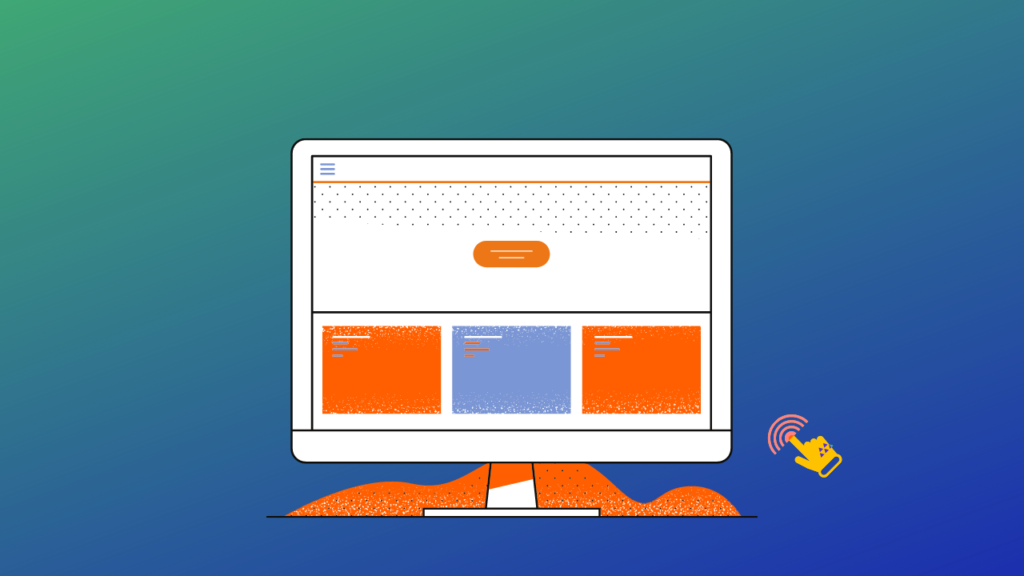
Here Are The 22 Must-have Features That Your eCommerce Website Should Include:
- Logo. Create a unique logo for your eCommerce website that catches the attention of every customer.
- Navigation menu. A navigation menu is linked to the products, items, or Pages of An eCommerce Website.
- Color. Every color has an effect on every visitor to your eCommerce website. Pick a unique color as per your product’s type.
- SEO-friendly lightweight codes. If your WordPress theme is not lightweight and SEO friendly, it can ruin your business within a very second.
- Content management abilities. If your CMS platform is not an open-source platform and easy to manage, it won’t let you manage an eCommerce website easily.
- High-quality photos and videos. Your eCommerce site Must contain high-quality images.
- Product page. Create a product detail page where a customer gets A2Z information of that particular product like size, color, price, reviews.
- Easy add to cart button. A creative large enough clickable button is a must-have feature.
- Apply Promo code features. Let the user apply promo code.
- Category page. Make a separate group of types of products.
- Shipping. A system that delivers the product from the retailer to the destinations of the customer.
- Order checkout. A few simple steps of purchasing that customer follows.
- Special offers and discounts. A marketing strategy that plays a big role to get more sales.
- Mobile-friendly responsive website. 70% of users come from mobiles on a website. Make sure your eCommerce site is mobile responsive.
- User reviews with star ratings. Reviews and ratings make the customer make the buying decisions easily.
- Customer login. Having a personal account for every customer at your site makes them revisit the site again and again.
- Easy & Advanced payment methods. Multiple payment methods will help users to pay by using any type of card.
- Security features. A perfect CMS platform and a secure web host and a secure Commerce platform will place you on the fast track.
- Wish list. The feature that lets the user save their favorite products on their account.
- Related items. Another business strategy, showing more related products to the customer.
- Search bar. Let the user search their desired items on your eCommerce website.
- Language support. There has to be more language support along with English.
- 24×7 Customer support. Provide real-time live chat support.
- Blog categories and popular posts. Provide valuable information, knowledge to the customers through your blog posts.
- Frequently asked questions. Share more information related to every product that other customers have asked for.
How Do I Make A Website Like Amazon?
Now we are gonna take you through those exact 7 steps by which you are gonna create an e-commerce website similar to Amazon’s.

The Exact Process Can Be Broken Down in These Seven Steps:
- Brand Building.
- Choose Perfect CMS Platform.
- Domain.
- Hosting.
- Top-notch WordPress eCommerce Theme.
- WooCommerce.
- Page Builder
- Add Customization
- Launch Your Site.
1. Brand Building:

Always think of creating a brand if you want to be a pro player in the eCommerce industry because, in the online world, you are how you look.
Your site is not only a store that contains the products for the customers. Rather, it conveys what your business stands for and what value you are providing for the customers.
Steps to create a branded website
- Find your targeted audience.
- Create a unique yet simple logo.
- Pick a color that has an impact on human psychology as per your business type.
- Make an active presence on every social media platform like Facebook, LinkedIn, Instagram.
- Create a tagline that represents your value addition to the product.
- Use high-quality images.
2. Choose A Perfect CMS Platform For Building An Online Marketplace Like Amazon or eBay:
What is CMS?
The full form of CMS is a content management system. A platform that enables you to create and manage any website without writing a single code.
There are quite a few best CMS platforms for an eCommerce website:
- WordPress.
- Squarespace.
- Shopify.

WordPress:
WordPress is an easy-to-manage eCommerce site builder that lets you create a multi-vendor, multifeatured website within very few hours.
Due to its support system and a massive community of developers, it is the most popular platform for building websites.
Squarespace:
From every small to large eCommerce businesses owners, Squarespace powers creating world-class, impressive online stores.
It enables you to sell any product (from digital to physical) or service online through your eCommerce site.
Shopify:
Each and every eCommerce business holder must keep an eye on the Shopify platform because their support system and easy-to-manage features, i.e. without thinking of doing any technical things, provide massive value to every entrepreneur.
Apart from all this comparison, we are gonna use the WordPress CMS platform because of its manageability and developer support.
Here we are talking about WordPress.org. Don't Get Confused. Read more about the difference between WordPress.org and WordPreess.com with Infographics.
3. Domain:

What is a domain name?
In simple words, a domain name is a human-readable web server address.
We have already mentioned before that a catchy unique name, that stands out from the competition and represents your business, increases your brand value.
You have to do the same. Register a unique domain name for your eCommerce website.
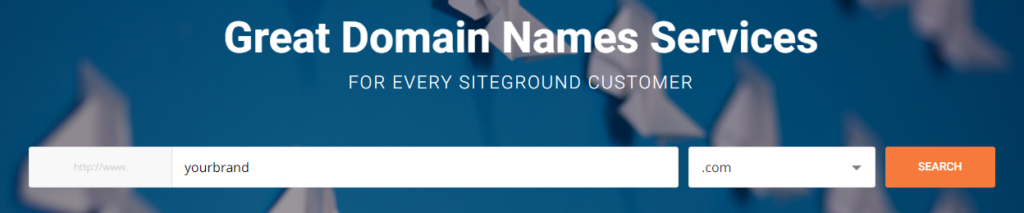
We recommend going for the Siteground domain registrar. It is one of the most reliable Domain providers on the internet.
4. Hosting:
The next step is selecting a powerful, manageable hosting platform for your Ecommerce Store.
What is web hosting?
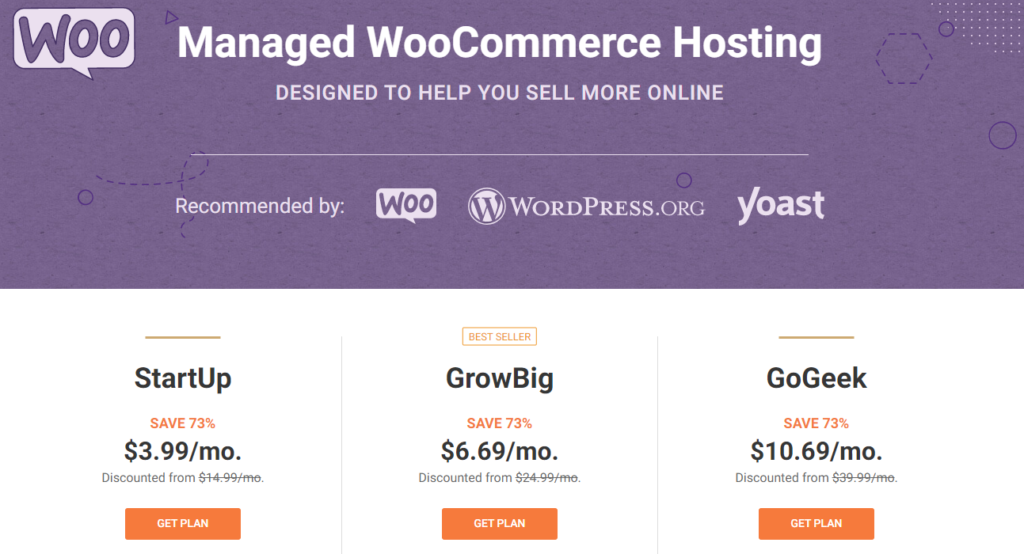
Website hosting is an online service that lets you upload files for your website like text, videos, images, graphics onto the internet so that anyone around the world can access your site.
Our recommendation: Siteground managed WordPress hosting. It is one of the most trustworthy, customer-friendly website hosting companies.
Benefits:
- Worthwhile Hosting with multiple features and excellent performance.
- Provides light speed technology.
- User-friendly dashboard.
- 24/7 customer support.
- Great server response.
- Powers small to big business websites.
5. WordPress Theme:
As I already mentioned above, there is no lack of support in WordPress CMS. You will find lots of free and premium pre-built WordPress themes that will fulfill each and every requirement to build up your business.
What is the best WordPress theme for an eCommerce website?
There are quite a few best SEO-friendly WordPress eCommerce themes that will boost your online business.
Electro
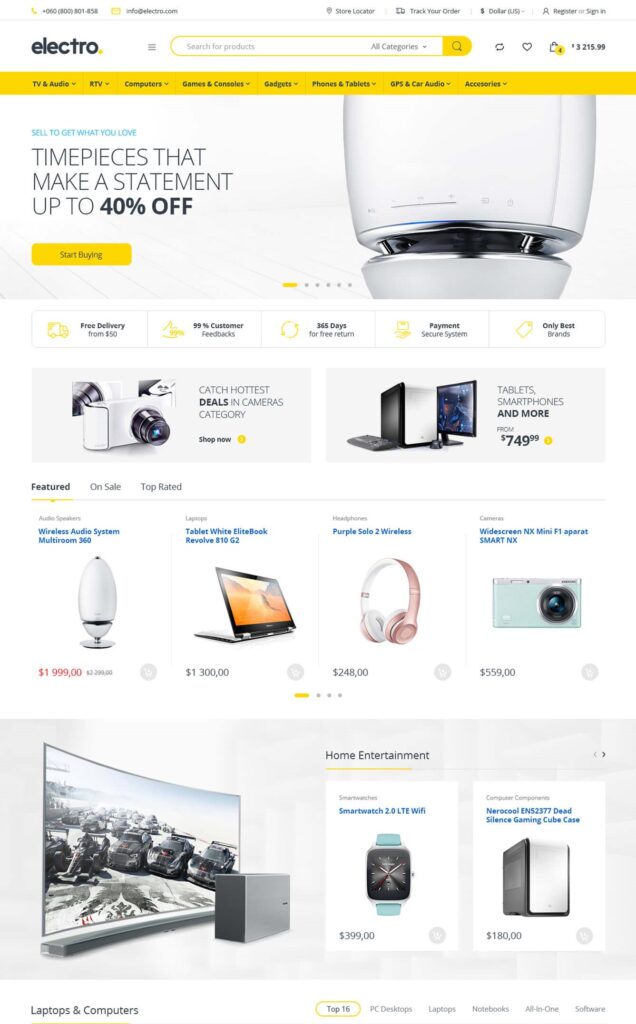
A flexible, multi-featured WordPress theme that powers your online store to sell any kind of product.
Just have a look at the demo screenshot. It includes all those refined features to make a multi-vendor marketplace like Amazon, Flipkart, Snapdeal, Alibaba, etc.
Key Features
- Widget ready and responsive layout.
- Built on bootstrap 5.
- Updated.
- Compatibility with browsers.
- Well-documented.
- Compatible with top page builders like Elementor, WooCommerce, WPBakery, etc.
- Advanced Live search.
- 11+ pre-built Pages.
- 5 different home pages.
- Light and dark mode support.
- Responsive mega menu.
- Great WooCommerce support.
- Easy to customize.
Electro eCommerce theme provides every single feature of an eCommerce website from
You get WooCommerce features, different settings for Blog posts, and customization options.
Just go for this theme. Your business will taste sweet success.
Martfury:

Martfury is A Flexible WooCommerce supported WordPress theme that powers modern multifeatured online stores.
Its cross-browser compatibility, responsive layout, and high-resolution attributes make it one of the best WordPress eCommerce themes that allow every vendor to make the site exactly like Amazon, eBay, Flipkart, etc.
Key features
- Mobile responsive.
- Widget ready.
- Compatible with browsers and other important page builder plugins like Elementor, WooCommerce, WPBakery.
- Well documented.
- Updated.
- RTL language support.
- Allows you to create any kind of eCommerce website (Electronic Store kids and baby marketplace Store, digital Store, fashion store, fruit store, etc).
Porto:
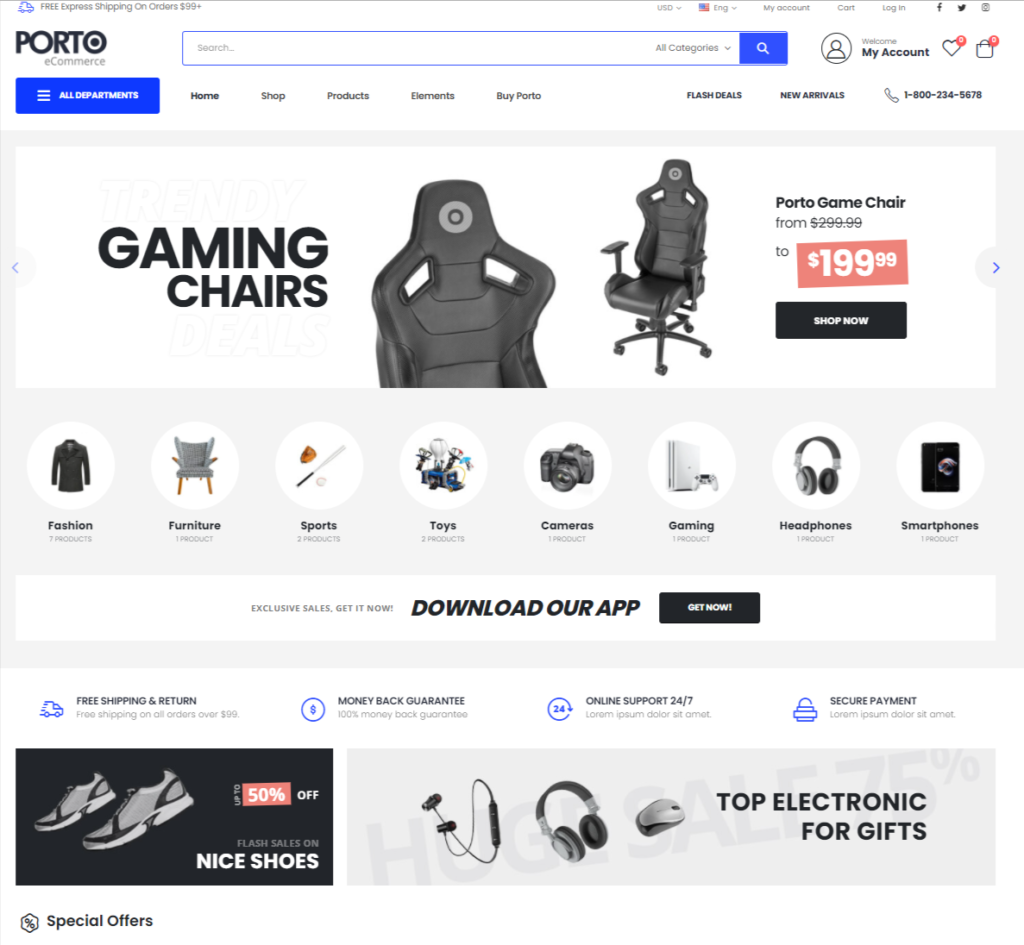
Porto is another qualified and feature-ready, Woocommerce compatible WordPress theme.
It is one of the best-rated WordPress themes that is Gutenberg optimized and compatible with the WooCommerce plugin and other page builders like Elementor, WPBakery, etc.
6. Woocommerce

What is eCommerce? Why use WooCommerce?
WooCommerce is the best eCommerce WordPress plugin with which you can create a compatible, flexible, eCommerce website. Its secure payment methods, shipping integration features let you manage your eCommerce site efficiently.
7. Page builder
What is the page builder?
A page builder is a tool by which you can customize each and every part of your website, Whether it is an eCommerce site to a normal news website or blog publishing website.
What is Elementor?

Elementor is a visual editor that comes with drag and drops attributes that let you create a dynamic dashing website quickly without writing any code.
Elementor has two versions
- Elementor (free version).
- Elementor Pro (premium version).
8. Customize your eCommerce website
Sometimes your WordPress theme doesn’t provide a few features, as per your requirement. At the time, you want to add all those features and attributes by changing or adding new codes.
But how to do that?
There are two best ways:
- Creating a child theme.
- Using a custom CSS WordPress plugin.
Some Useful Plugins for Managing an eCommerce Ste:
After building your eCommerce site, the main challenge comes to you that is managing your website there are so many different aspects of it like
- Doing SEO.
- Analyzing and tracking the customers.
- Protecting your website’s health.
- Boosting performance.
For that, you need some other plugins
- Google Analytics for analyzing the visitors.
- Jetpack for security and health.
- Sucuri for scanning malware.
- Rank math SEO for search engine optimization.
Launch your site
Now it’s time to launch your own eCommerce site. Design setup, do proper SEO, and implement smart business strategies.
You are bound to get success in your eCommerce journey.
What is the Technology stack used by Amazon?
You know, Amazon’s eCommerce website is not a microsite like yours or mine. They are not dependent on any single particular programming language. Mostly Amazon has been built using Amazon Web Store which is written in JAVA and PHP. On the frontend part, mainly Angluar.js is used.
How can I make a website like Amazon using programming?
If you want to make your own eCommerce business a real long-term business, you need to hire developers for sure, otherwise, you need to write every single code.
How can I build an eCommerce website like Amazon or Flipkart?
There are two ways. Either hire a team of developers or choose a perfect CMS platform like Shopify, WordPress. It’s up to you.
How to create a website like Amazon for free?
WordPress will be best for starter eCommerce owners. Here you can build a similar website like Amazon with less price. There are other platforms like Shopify or BigCommerce. But they are much costlier.
How to make a website like Amazon with coding
Amazon personally uses JavaScript, Java, C++, Perl, PHP. And as Database: DynamoDB, RDS/Aurora, Redshift. It depends on your Business size, how much product is there, and how much traffic is coming to your site.
To conclude:
I hope this little piece of content will help you to create an eCommerce site.
Always think of making your eCommerce site a brand. To do that, you need a perfect CMS platform like WordPress. Just follow the main send step-by-step guide.
So, Hey, future entrepreneur, When are you going to create an eCommerce website to build a million dollars business?
I am a Graduate of English literature with 3 years of experience in the WordPress, SEO and Content Writing industry. Also, I possess the expertise to craft compelling graphics essential for the content. With my SEO writing skills, I have successfully ranked several blogs of WPThememonk.com on Google’s first page. Recently, I have written for various professionals. Visit my portfolio for more info: KrishnaNath.com