Do you have an idea of creating online learning platforms like Khan Academy, Udemy, Coursera?
Then, you are at the right place. We are here to support your idea and make it happen.
First of all, there is a significant demand for educational websites in the 20th century. Why not? When it saves lots of time for the learners.
At the same time, you can learn any course absolutely free by just sitting at home.
In this guide, we’re going to take you through a blueprint by which we are not only going to create an eLearning website but also launch it on Google.
So without any further delay, let’s get started. 🤠
Bring me a Cup of coffee. Ha Ha. Just kidding.😇
- What Is Khan Academy, Udemy, Coursera?
- What programming language is needed for building a site like Khan Academy?
- As A Programmer, How Would You Build A Website Like Khan Academy?
What Is Khan Academy, Udemy, Coursera?
Let’s learn more about these educational organization websites.
Khan academy:
The Khan Academy is a non-profit, charitable, educational website that offers free tutorials, videos, advanced exercises, practices for every online learner to learn any new skills or to improve that absolutely free of cost.
The founder of Khan Academy Is Sai Khan. It was founded in 2008. After that the more the internet expands, the more it gets popular.

Usually, they provide every subject that you want to learn from maths heart computer programming physics biology chemistry economics history geography finance medicine to website designing from their website.
Udemy
Udemy is a for-profit massive open online course (MOOC) provider targeting students and professional grown-ups.

Udemy was founded in May 2010 and the founders are Eren Bali, Gegan Biyani and Oktay Caglar.
Coursera
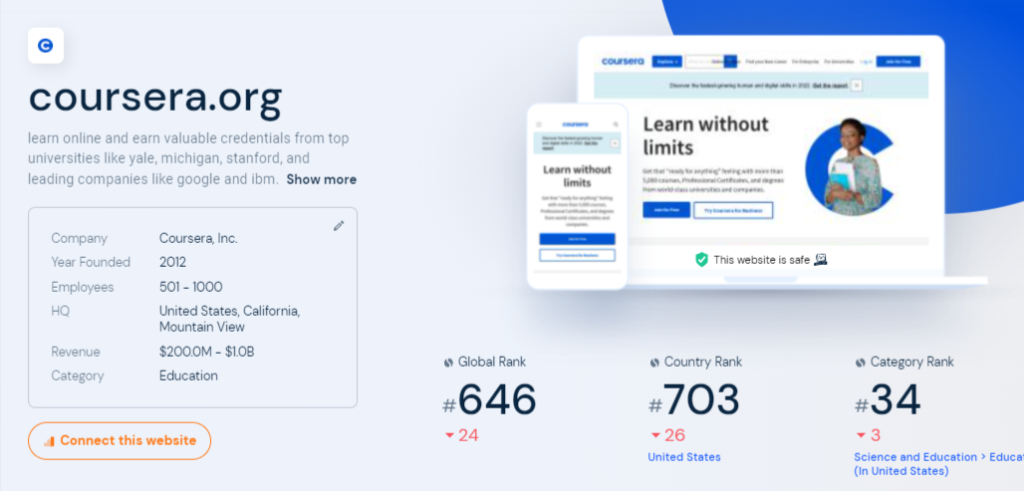
Coursera is also a global online learning stage or platform that provides online courses, classes, and degrees from top companies and universities to everyone.
It was founded by Daphne Holler and Andrew Ng in 2012 aiming to provide life-changing, learning experiences to learners across the world.
Read More : How To Create A Successful Mini eCommerce Website Like Amazon?
What Skills Do You Need To Create A Website Like Khan Academy?
Look, you need to learn some skills to build any kind of website. When it comes to skills, you need to be a full-stack web developer.
In order to be a full stack developer, we have to learn front end and back end development.
Then you can create any kind of website or educational website, eCommerce websites like Flipkart, Amazon, or a video-sharing website like YouTube.
Red More: How To Create Money Making Ecommerce Website Like Amazon?
What programming language is needed for building a site like Khan Academy?
So You have to learn these scripting and programming languages
Frontend Language [Scripting Languages]
- HTML.
- CSS.
- JavaScript.
- jQuery.
Backend Language [Programming Languages]
- Php.
- Python.
- Bootstrap.
- Ajax.
- Java.
As A Programmer, How Would You Build A Website Like Khan Academy?

When you know full-stack web development then it gets very easy for you to create an educational website.
Read More : How To Create A Successful Social Networking Website Like Reddit?
Now, you have to think about how many features do you want to have in your educational platform, like:
- Providing more local language support.
- Easy to navigate to the courses.
- Asking any doubts to the experts.
- Providing graphical tutorials.
But, if you don’t have any coding knowledge experience. Then, don’t worry.
It is not a must-know thing. Neither is there a requirement for it because, in the Internet world, there is an easier way to create a website.
So, in one word, learning development for creating websites is optional.
Here, in this guide, we are going to share those tips and tools by which you can create a massive, full-featured online learning website within an hour.
What Are Some Websites Similar To Khan Academy?
There are hundreds of websites similar to Khan academy. They are doing their own job i.e. providing amazing values through their website to everyone, whether they are in science, arts, or technology.
There are several websites too that provide amazing courses absolutely for free in the local languages.
This happens just because of educational websites. So, let’s learn about the best educational websites.
Top 20 Alternative Website To Khan Academy
- Pluralsight Skills.
- Coursera.
- Udemy.
- edX.
- LinkedIn Learning.
- Code.
- Codecademy.
- Udacity.
- Canvas LMS.
- Skillshare.
- TED-Ed.
- National Geographic Kid
- Academic Earth
- Memrise.
- Lesson Paths.
- Stanford Online.
- Fun Brain.
- BBC Podcast.
- University of Oxford Podcast.
- iTunesU Free Courses.
What Features Do You Need In Your Website To Create Educational Websites Like Khan Academy?

- Top Header.
- Logo.
- Main Menu.
- 1st Section: For A Big Educational Background Image.
- Second Section For Popular Courses.
- Third Section: Students Numbers in your Website.
- A category for different courses.
- A section for the latest news.
- Footer Menu At the bottom.
- Student profile.
- Instructor profile.
- Separate Pages for particular courses.
- Description About the courses.
- All courses are at the side of a scores page.
- Payment system for paid courses.
- Reviews about the courses.
- Few important pages.
How Can I Make Cool Educational Websites Like Khan Academy?
Now, we will take you through the exact step-by-step guide that will let you create an exact educational platform, website, or online course website easily.

There are 8 steps:
- Brand evaluation.
- Domain.
- Website hosting.
- WordPress website builder.
- Perfect educational WordPress theme.
- Powerful page builder.
- SEO plugins.
- Add customization.
Brand evolution
First of all, always think: You have to stand out as a brand in the market.
What Is A Brand? and What Does A Brand Do?
A brand tells why they exist on the market and how its products are going to be valued. If you are not building your brand, you are doing no business through your website.
You may have a powerful content product that you offer through your website on the market.
Even if, your product is world-class, still users may not reach them.
So how to create a brand?
- Think of a unique domain name for your website.
- Create a colorful, catchy logo.
- Create A meaningful Tagline that offers value to the customer.
2. Domain Name:

In easy terms, a domain name is a human Rebel web server address.
As we mentioned earlier, a domain name matters and plays an important role while creating your educational website.
We recommend going for Bluehost domain registered company, a WordPress recommended Web Hosting Company. They provide professional domain extensions at a cheap price.
The best thing is that if you choose a premium hosting in Bluehost, they provide a free .com domain for 1 year. Isn’t it amazing?
3. Webhosting:
What is hosting? What is the best hosting for LMS?
Normally, a web hosting service is a type of platform that we purchase from a hosting company to upload our website files like text, images, videos, and graphics on the internet.
You don’t have to choose a domain separately if you purchase a hosting service from Bluehost. You will get a domain registration option inside it.
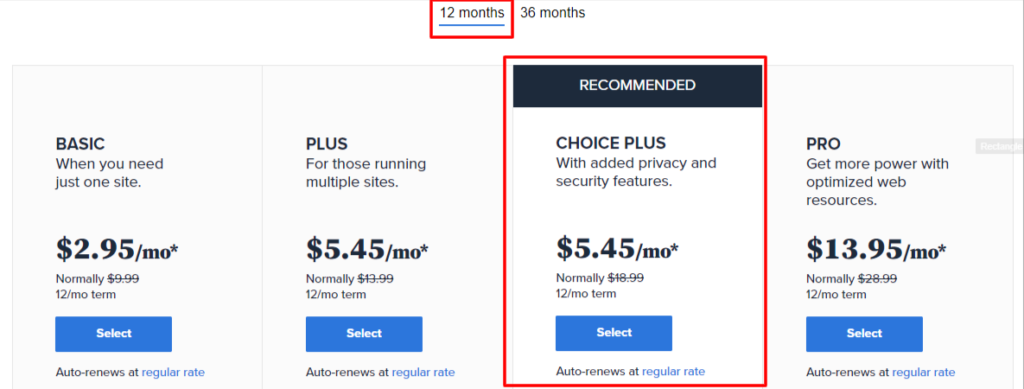
If you are a beginner, just go with their Shared hosting plans. It is cheap and also provides amazing features and tools.
Learn More: How to Build A WordPress Website on Bluehost ?
4. WordPress

Now the game-changer step. Just choose WordPress as your website builder.
What software would allow someone to build a program similar to the Khan academy but for other topics?
A website builder is also called a content management system (CMS), a software by which you can build and launch your website on the Internet without any coding knowledge.
There are around 45% of WordPress users on the internet. They provide amazing support along with free themes, plugins, and also page builders.
Heads up, here we are talking about WordPress.org
Don't get confused between WordPress.com and WordPress.org.
5. WordPress Theme:
Choosing a perfect WordPress theme always keeps you on the fast track.
Right now we are going to share the top 3 best WordPress themes for educational, LMS websites, and online courses.
What Are The Best WordPress Theme For Elearning Website?
1. Eduma Education WordPress Theme:

Eduma is one of the best WordPress themes for an educational or course-selling website. It is well documented updated theme that has 4.8-star ratings.
Eduma Theme Features:
- This thing is special, a bill for Learnings Management System.
- Well documented and updated.
- Gutenberg ready.
- High resolution
- Responsive and mobile-friendly.
- 20 + unique Demos.
- One-click demo imported.
- Powerful and flexible.
- You can create a commerce website with WooCommerce.
- SEO optimized and lightweight.
- RTL Reddy.
- Top class mega menu.
- Retina Ready.
- Compatible with Elementor or WooCommerce.
- Compatible with other plugins.
- Payment gateway support.
2. Edubin Education WordPress Theme:
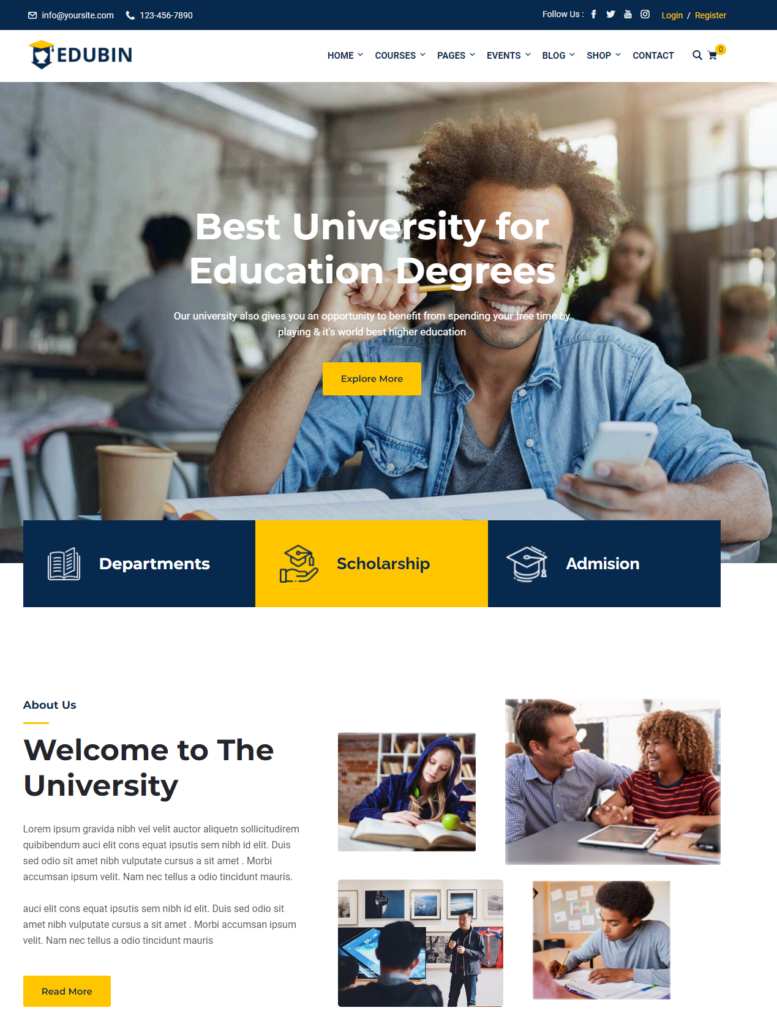
Edubin also supports every website owner, whether he is a developer or not, in order to create an online course or an educational website without writing any single code.
Edubin WordPress Theme Features
- Gutenberg ready and highly optimized.
- Widget Ready.
- Comfortable with browsers.
- SEO optimized.
- Layout is responsive and mobile-friendly.
- Well documented.
- RTL support.
- Dragon drop.
- Google fonts.
- Popular 3 LMS supported.
- One-click import.
- Powerful admin panel.
- Compatible with Elementor, Woocommerce, Wpforms.
- Ajax search support.
- Translation ready.
- Payment gateway support.
3. Masterstudy Education WordPress Theme:

Masterstudy is another updated, Wocommerce and elemental compatible educational theme that lets you create online courses without taking any headache of doing technical works.
Masterstudy WordPress Theme Features
- High resolution.
- Widget ready.
- Compatible with browsers.
- Well documented.
- Responsive layout.
- Prebuilt Demos.
- Translated in 8 languages.
- All in all LMS support.
- Element or WPBakery compatible.
- SEO friendly and lightweight.
- Front-end course builder.
6. Page Builder Plugins:

Create Your Own Khan Academy With WordPress & Tutor LMS:
Tutor LMS is a WordPress plugin especial used for creating and selling online courses. It has some amazing features:
- Course marketplace.
- Content security.
- Advanced analytical features.
- RTL Reddy.
- Course difficulty level.
- Spotlight mode.
- Video lessons.
- Updated and minimalistic design.
- Course preview.
What is a page builder?
A page builder is a tool by which you can customize any single part of a website and add new features as per your need. There are unlimited page builders.
Elementor is also a handy tool for designing your Elearning site. It has two versions:
- Free version: Elementor.
- Elemental premium version: Elementor Pro.
7. SEO Plugins:
In the beginning, When you launch your website, it is very hard to get organic traffic.
But, after doing SEO properly, you can get that within the very first month.
I started getting organic searches from Google from the very first month just because of an SEO plugin, Rank math SEO and it is so powerful.
SEO Plugins:
- Google Analytics for examining the visitors.
- Jetpack for security and health.
- Rank math SEO for better search engine optimization.
- Sucuri for scanning malware.
8. Add Customization
As premium themes are prebuilt, sometimes they don’t come with some features that you want personally in your website.
The problem is when you don’t know any coding, it gets very hard to add new features, functions, designing to your website.
So what is the solution?
We have created a dedicated guide on how to add custom CSS in order to improve your designs and functionality on your website. You can read that.
There are two ways you can add custom CSS, by using
- A Child Theme.
Read more about the child themes from our separate guide.
- Custom CSS Plugins.
Read more about custom CSS plugins from our guide
Frequently Asked Questions:
How do I create my own business just like Khan academy?
Look, if are not a coder, just hire some developers. Then, build a similar website like Khan Academy. But this process will take too much time and money. But If you go with WordPress it will take only a few bucks, and most importantly it is very easy to build and manage.
What is the Khan Academy business model?
Foremost, it is a non-profit organization. They don’t charge directly for their courses. They generate money through donations and SAT preparation courses.
Is Khan Academy good for web development?
Yes, they provide amazing knowledge, and practical lessons about coding, and web development. They are among the top educational websites on the internet right now.
Last Few Words:
We have created a step-by-step guide to creating an educational website.
In this online era, there is a high demand for educational websites. Just go ahead and create an online learning platform of your own.
So when are you going to create a successful educational website?
I am a Graduate of English literature with 3 years of experience in the WordPress, SEO and Content Writing industry. Also, I possess the expertise to craft compelling graphics essential for the content. With my SEO writing skills, I have successfully ranked several blogs of WPThememonk.com on Google’s first page. Recently, I have written for various professionals. Visit my portfolio for more info: KrishnaNath.com

All details are narrated in the best way.
Thanks, Bhaskar