What Are The Best & Free WordPress Plugins For Creating A Child Theme?
Do you want to create a child theme with a few clicks, getting rid of coding work?
Is it really possible, or is it a pie in the sky?
It gets really tough doing any technical things when you don’t have any coding experience.
Creating a child theme is exactly the same. But keep your cool.
In this guide, we will show you how to create a child theme effortlessly by using a few handy tools, and it is easier than you think.
So what are you waiting for? Pick your favorite flavor of coffee and dive into the rest of the article.
A Brief Note On Child Theme:
What Is A Child Theme?
According to wordpress.org,
“A child theme obtains the appearance and feels of a parent theme and all of its functions, but it can be used to make any changes to any portion of the theme.”
devloper.wordpress.org
To Break It Down:
Your existing theme is a parent theme that you installed from WordPress admin‘s theme section or purchased from any theme provider officially.
As per our needs, we need to change some functions or styles to the mean theme for a better user experience(UX) and interface(UI).
Now a question comes—So what is the big deal about it?
We can edit WordPress files: CSS, PHP, JavaScript files. That’s all. End of the story.
But it is not. After editing our WordPress theme, if we update it, we will immediately lose all those custom modifications that we did to the parent theme.
That is the main issue and the reason behind creating a child theme.
Besides, whenever you are going to edit your WordPress files, each theme provider warns you saying that:
Please do not make any edits to this file. All edits should be done in a child theme.
We highly recommend backup your site before doing any custom modifications to the parent theme.
Read more about the differences between parent theme and child theme and how to install child theme.
Benefits Of A Child Theme:
There are only benefits to using a child theme.
- WordPress is an open-source platform. You need to choose a perfect WordPress theme that provides new features, security through updates. And customization and updating your parent theme go hand in hand when you have got a child theme.
- When you are a beginner, your soft hand are bound to make some mistakes while doing modifications to the theme, and you don’t want to mess up anything. So pick the safest path.
- Easy to install all and delete one. If you make any mistake while customization, you can delete it anytime without harming your parent theme
- Very easy to customize and save tons of time because they are usually small and hold all those assets and parent theme’s functionality.
Pocket Tip: The design and User Interface (UI) of a website is the prime thing that google and visitors coming to your site always expect. It is a must-have part of any site. 💡
Customizing and designing your theme is easygoing when you are an adept coder.
Then, it’s a walk in the park.
But, people like us are laypersons in development.
That’s why using a child theme is the best thing in this world.
Now listen to a piece of good news and give us a treat—WordPress developers made quite a few amazing plugins.
Using them, you can create a child theme easily. Here are these.
Best Plugins for Creating A Child Theme:
There are three ways to create a child theme
- Installing it Officially From Theme Provider’s Web Page.
- Creating one manually.
- Creating one by using a plugin.
Now I am going to split all those worthwhile plugins :
1. Child Theme Configurator
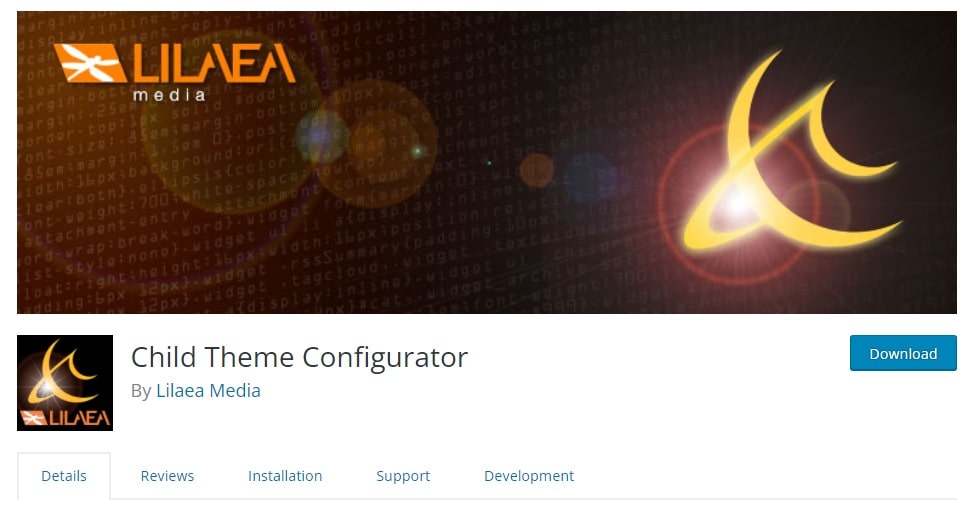
Just a few clicks and done.
Yes. What’s on your mind?: Doing more than that? 🧐
Primary Features:
Still, if you are worried about technical stuff like creating some folders and coding, dismiss them from your mind.
Child Theme Configurator is gonna be a troubleshooter for your headache.
We are not living in the prehistoric age, those are old-school methods.
Having a PHP version of 5.6.36 or higher, this tool comes with so many features that enable you to create a child theme from any parent theme.
It has 300000+ active installations.
Besides, it comes with updates from time to time providing new features like-analyzer that scan your Theme as a matter of course and create a child theme.
This gadget gives you total control over the theme’s stylesheet and a preview of the customization that it is going to exert on the child theme.
Language Support:
- More than eight languages support like Spanish, German, Chinese, English, French, Russian, Venezuela.
- You can even translate it into your own mother tongue.
Pros
-
Many current active users.
-
It has got a 4.5-star review on WordPress
-
Great Language support.
-
PHP version higher than 5.6.36.
-
Fully compatible.
-
Automatically analyze installed themes.
-
Get preview option while customization without applying to the child theme.
-
Beginner-friendly. Non-techie can use it.
-
Zero dollars charged.
-
Save time.
Cons
-
Sometimes the free version of it crashed all sites.
-
Have to take an entire backup of your site.
WordPress Star Ratings:
4.7 Stars.
Price:
With the free version, you will get the basic features of the Child Theme Configurator plugin, which will enable you to create a child theme effortlessly.
Also Learn: How To Use Child Theme Configurator Plugin To Create & Customize A Child Theme?
Although having limited options, this is the best for the newbies.
However, the premium version has more expanded functions like syntax validation, import-export theme setting, color palettes, quick preview, etc.
It’s a $19.95 prize.
2. Childify Me:

You know the importance of a child theme.
If you’re using a branded theme like Divi, Astra, generating a child theme is easy.
Not for other theme users. But this tool works for each and every theme.
Primary Features:
But not everything provider provides a child theme officially.
Now, if you use this tool, you can create one from any non-child theme.
Not only that, you can create a child theme of a non-active theme.
Also, it is multisite compatible.
Language support:
It has ten different language support like (Dutch) English (Australia) English (Canada) English (New Zealand) English (UK), English (u.s.), German, Italian, Portuguese, Swedish.
Pros
-
Create a child theme from any non-child theme right away from customizer panel.
-
Multisite compatible.
-
FTP credentials request managed in the customizer.
-
Tested up to 5.8.2.
-
Operate also when previewing the theme before activating.
-
10000+ active installations.
-
Provides updates from time to time.
-
Has a support forum for your issues.
-
Dynamically generated the username and the last name, if set.
-
Has advanced option for developers for testing & educational purpose.
Cons
-
User Interface Looks old.
-
According to a handful of users, it has some problems with menus, buttons, footer.
WordPress Star Ratings:
4.6 Stars.
Price:
Another Good news is this plugin is absolutely free and available in the WordPress plugin Store.
You can even install it from your WordPress admin dashboard.
Or, you can upload the entire folder child-theme-wizard to the /wp-content/plugins/ directory.
3. Child Theme Wizard:

Child theme wizard enables you to create a child theme easily without doing any coding and professional and technical stuff, you don’t even need another tool or add-on.
Main Features:
This gadget contains all those supplement tools right from inside the WordPress Admin Interface. All you have to do is activate this plugin.
Activating it, you will get an option under the tool section of your WordPress admin dashboard where you will be able to access each feature of it.
Pros
-
Have the options of terms and conditions of the GPL.
-
10,000 active installations.
-
Indicate the parent themes.
-
Automatically generate a thumbnail.
-
Straightforward interface and easy-to-handle.
-
No need to keep it around after creating a child theme.
-
Provides updates at times.
-
Denotes customized options like title description, click create child theme.
Cons
-
No Other language support, only English.
-
It has not been time-tested with the present version of WordPress.
WordPress Star ratings:
4.9 stars.
Price:
This plugin is absolutely free of charge.
You can get it from the link given below, or install it from the WordPress admin Dashboard> plugin>add new.
4. Child Theme Creator By Orbisius:

If you want to save valuable time, then this plugin is in your favor.
Working on WordPress, managing a website is time-consuming.
Wanting to create multiple child themes from one theme is not easygoing.
Not every plug-in provides that particular feature.
At that time, you need a time-saving add-on. This very plugin offers all those elements.
Primary Features:
Having up to a 5.6 PHP version, this plugin works smartly and quickly for creating a child theme.
Just require a clicking of a button for creating one.
Its easy-to-use interface copies parent theme options and minified CSS/JavaScript to ensure that it loads quicker.
Pros
-
Simple to use interface.
-
Beginner-friendly.
-
30000 + active installations.
-
Able to copy entire files from one theme to another.
-
Able to create unlimited style themes from a single parent theme.
-
Never forget which files to copy and which to skip while creating child themes.
-
Capable of compressing CSS/ JS files.
-
You can customize two theme files in parallel.
-
Automatically generates rtl.CSS.
-
Has AJAX Support.
Cons
-
No Other language support, only English.
-
This plugin has not been tested with the newest three essential releases of WordPress.
-
No updates for more than a year.
-
Might have compatibility cases with the more modern edition of WordPress.
WordPress Star Ratings:
3.9 stars.
Price:
It comes with 2 plans. It has a free version.
It also has three premium plans. Personal, Multi-domain, and Developer.
Note: Orbisious.com says: As we add latest features, the price of this plugin will increase.
Note: This plugin has not been updated for more than a year.
5.WPS Child Theme Generator:

WPS child theme generator is one of the less known tools on this listing, but has fantastic features like others.
Primary Features:
It lets you create, having some advanced tools, as many child themes as you demand.
You can add functions to PHP files the way you want, without editing them. Even, you can add your personal CSS files in style.css.
Pros
-
Delete post-type supports.
-
Provides updates from time to time.
-
PHP version: 5.6 or higher.
-
Test date up to 5.8.3.
-
Remove widgets.
-
Provide short code in the widgets section.
-
It can add or remove image size.
Cons
-
Not well known.
-
Has few active users (4000+).
-
Only two language support. English and Français.
WordPress Star ratings:
Have halfpenny reviews on WordPress. ☹️
Price:
WPS Child Theme Generator is absolutely free.
You can have it from the WordPress Plugin storehouse, or from your WordPress admin dashboard.
Click on Plugin > Add new> then search “WPS Child Theme Generator “. Install and active.
6. Generate Child Theme:

Having an easy-to-use interface and features, this add-on helps you create a child theme effortlessly and immediately.
Forget about dealing with codings. Those days are gone. It is childsplay and a free tool.
Primary features:
It’s easy to use interface for beginner-friendly.
Saves plenty of time.
Requires only a few clicks, such as—selecting the parent theme, naming the child theme giving theme description, author and version to create a child theme you want.
Pros
-
Provides updates from time to time.
-
WordPress version 4.9 or higher
-
Best for beginners
-
Tested up to 5.8.3.
-
No dealing with technical works
-
Time saver.
Cons
-
Not well known.
-
Only a few active users, 2000+
-
Only one language support—English.
WordPress Star Ratings:
4.3 Stars.
Price:
Absolutely free. You can have it from WordPress plugin store.
7. WP Child Theme Generator:
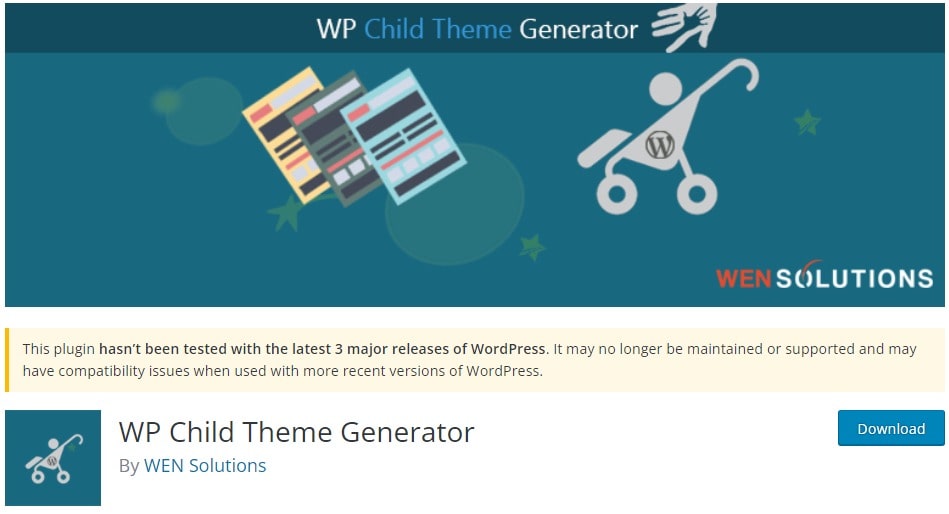
Lastly, the remaining tool is WP Child Theme Generator, a very handy and easy-to-use plugin assisted by WordPress CMS.
Primary Features:
This plugin provides two different options that create a child theme:
- First is the easy child theme creating option, which sets up a child theme with just one single click.
- The second is custom child theme creating alternative, enabling you to modify the child theme information—like author, author URI, child theme name, etc.
You will get all those features and options under the Make Child Theme area in your WordPress dashboard.
Pros
-
Just need one single click and done.
-
Provides child theme customization options-name, author, description, and more.
-
Time saving.
-
Easy-to-use interface.
Cons
-
Not well known.
-
Has not been updated for a year.
-
Has not been checked with the most recent three major releases of WordPress.
-
Only a few active users, 2000+
-
Only one language support—English.
WordPress Review:
Though it has five-star reviews from six active users, not trustable due to lack of feedback. 🙁
Note: This plugin has not been updated for more than a year.
Price:
It is absolutely free. You can get it from the official WordPress store.
Recommended Plugin:
I have already mentioned above that you can create a child theme in three ways: if you can get it officially, manually, or create one by using a plugin.
Creating manually is the safest way but takes a good deal of coding work. Not recommended for non-techie or beginners.
Using a plugin is the best way, without worrying about coding work, and it saves time as well.
Our recommendation is:
Recommendation: You can go for Child Theme Configurator because of its features and price, and it is one of the trustable add-ons. I personally used this plugin to create a child theme for my site. 🔧
If you are still worried about all the technical works with Child Theme Configurators, you can go for Child Theme Wizard.
Frequently Asked Questions:
What Is The Best WordPress Plugin For Custom CSS
There are quite a few WordPress custom CSS & JS plugins, but Simple Custom CSS and Simple Custom CSS and JS are the best.
Is There Any Other Child Theme Generator Plugin?
Yes. There are quite a few WordPress plugins that I have written above as good as I can. But not all are recommended.
How to Add Custom CSS To Child Theme?
It is not that hard adding custom CSS. Yes, it requires a bit of coding work. You can read our dedicated article on how to add CSS files to your child theme.
Final Words:
You can create and customize your child theme using all these recommended plugins. It will take only a few minutes.
Even, you can create a child theme manually in WordPress without a plugin.
I hope this little piece of content helped you to understand all about WordPress child theme and the importance of having one.
So, which plugin are you going to use to create a child theme for your site?
Sharing Is Caring!
⭐ Helping Bloggers in boosting their website & earnings with my awesome growth strategies since 2021. Digital Marketer | Content Creator | SEO Expert | Founder of Blogging Raptor & RaptorKit.
