What Are The Best Free Custom CSS WordPress Plugin?
I don’t know any coding. How do I add CSS to my WordPress site?
Is this question straining your mind, and you can’t get any solution?
End of your struggle. Yes. This article is going to be a troubleshooter.
I promise you, after reading this post, adding any custom codes to your website will be a breeze and there is also bonus information that will improve your site’s core design.
So, what are you waiting for?
Let’s dive right into the topic.
What Is A Custom CSS Plugin?
WordPress custom CSS plugin is a path via which you can add CSS codes to your individual post or pages as well as to the whole, entire site.
Despite being a non-developer, adding custom CSS to your site becomes a piece of cake.
Even, those tools easily can override the theme and plugin’s inbuilt, default function.

How Do I Use A Custom CSS Plugin?
To use it, foremost you have to do is to install any of these plugins that I will mention below.
Then, picking the right selectors, you have to give property and value like color, typography, font, etc. according to the CSS rule/statement.
Due to their simple user interface, these plugins are user-friendly and best for beginners.
However, there are advanced add-ons for developers.
What Is The Best & Free WordPress Custom CSS Plugin?
It depends on your coding skills, but a few plugins prove to be handy both for beginners and developers. You’ll get nothing but only benefits.
To know all about tools, please read this blog post till the end.
1. Simple CSS:

What Is Simple CSS Plugin?
An easy, user-friendly plugin that lets you add custom CSS to your site.
Whether to a specific page or a post or to your entire site, you can do it quite simply as the name goes.
Primary Features:
Ton Usborne, founder of GeneratePress and GeneratePress Blocks, created another masterpiece.
This plugin includes a full-featured admin CSS editor where you feel like you’re using a separate amazing code editor like Visual Studio Code or Sublime Text Editor.
In it, you will get a dark and light theme editor, meta box for specific CSS of pages and posts.
Pros
-
Created by An remarkably skilled developer.
-
Lightweight, user-friendly, speedy CSS code writer.
-
Supports live preview of CSS changes.
-
100000 + active installations.
-
Tested up to 5.8.3.
-
Provides updates from time to time.
-
Light & Dark editor theme.
-
Full-featured admin CSS editor.
-
Best for beginners.
Cons
-
Only one language support.
How To Use Simple CSS :
- You have to install it from the WordPress plugin directory or from your admin dashboard.
- Then navigate to the appearance > simple CSS.
- Now add your CSS to the editor.
To add CSS only to one single page or post :
- Navigate to your poster page in your WordPress dashboard.
- Then discover the simple CSS metabox.
WordPress Rating:
4.9 Stars.
Price:
Good news. This plugin is absolutely free. Get it or read more by clicking this button below.
2. Siteorigin CSS
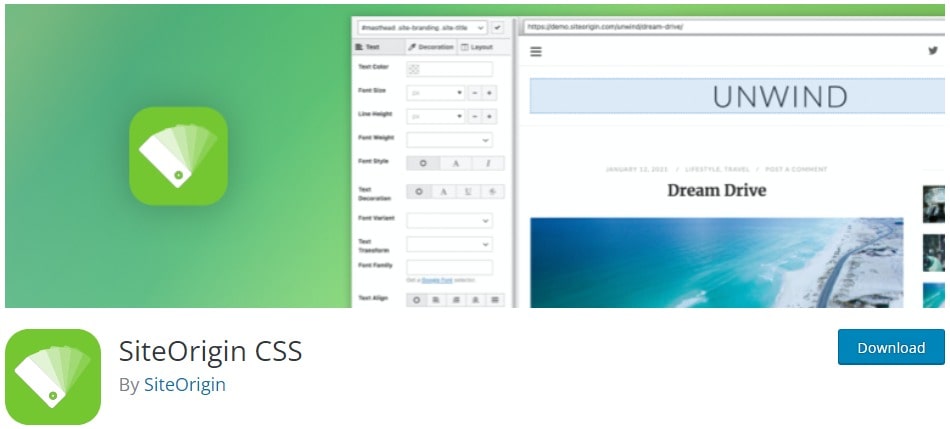
What Is Siteorigin CSS Plugin in WordPress?
A multi-talented, cross-functional add-on that enables you to add CSS files to every WordPress theme with only a few clicks.
Primary Features:
Site origin CSS proves to be a handy tool for every web designer or developer.
No matter how smart or amateur you are in development, it will increase your skill level coz it is stuffed with useful features.
If I share my personal experience- it took 3 days for changing my sidebar’s padding margin, adjusting the main content area.
This plugin comes with a visual editor mode that most beginners strive for, and with its real-time preview, writing CSS becomes faster than ever.
And the code autocompletion helps advanced users, like those who are developers.
Language Support:
- 15 language support Chinese, Denis, English(US), French, Swedish, Spanish, and many more.
- You can even translate it into your language.
Pros
-
Simple, easy yet powerful.
-
Both beginner and developer-friendly.
-
Compatible with any theme.
-
The powerful inspector makes finding selectors easy.
-
200000 + active installations.
-
Provides quick update, last updated 3 weeks ago.
-
Tested up to 5.8.3 version.
-
Has a visual CSS editor.
-
UI looks dashing and modern.
-
Great Language support.
Cons
-
Had a bug. (comment from an active user in April 2019).
How To Use Siteorigin CSS?
Hovering over any elements in the site preview, it automatically inspects the selectors that your theme is using.
The inspector assists you despite having zero ideas about the CSS Selectors.
WordPress Review
4.9 Stars.
Price:
It has two plans. It has a free version. Beginners can go with this plan.
The premium version has a few amazing advanced functionalities for designing your site even better, such as parallax sliders, lightbox, CTA, contact form, social widgets, web font selector, toggle visibility, testimonial mirror widgets, etc.
It is 29 dollars per year for a single site. Check out the plan.
3. Simple custom CSS
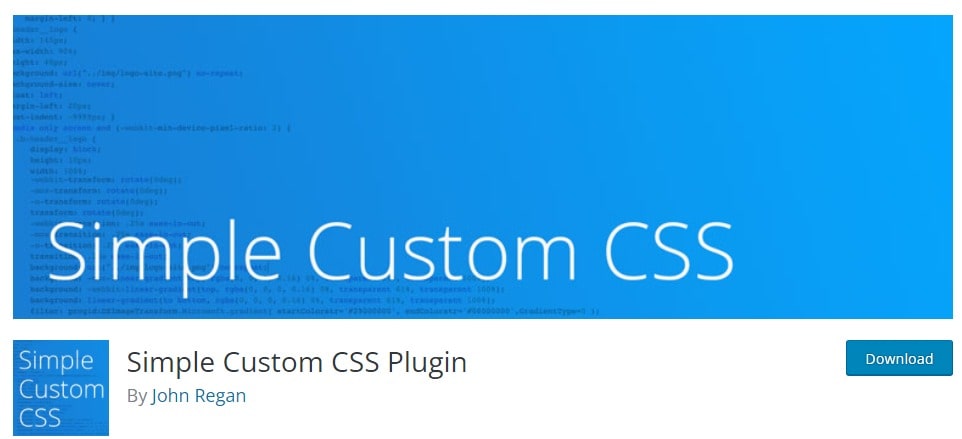
What Is Simple Custom CSS plugin in WordPress?
An easy-to-use and beginner, a non-developer-friendly plugin that levels up your site’s design and layout. Having an easy, simple interface, this plugin is quite popular with beginners.
Primary Features:
This plugin is widely installed and used because of its powerful compact features—error checking while writing codes, code syntax highlighter, live preview, etc.
Language Support:
- It supports 31 languages, Arabic English (Australia, UK, USA, etc.), Urdu , German Greek, French, Spanish, and many more.
- You can even translate it into your own language.
Pros
-
Simple, easy yet powerful.
-
Has amp support.
-
Simple WordPress UI.
-
Has more than 200000 active installations.
-
Tested up to 5.8.3.
-
Zero effect on site performance.
-
Handy code syntax highlighter.
-
Last updated 3 months ago.
-
No configuration is required.
-
Zero complex database queries.
Cons
-
No cons found 👌.
How To Use Simple Custom CSS?
- Firstly, navigate to Appearance > Custom CSS in the admin menu.
- Write valid CSS styles.
- Click on “Update Custom CSS”.
- Now view your changes in the front end area of your website.
WordPress Ratings:
4.8 Stars.
Price:
Absolutely free. You can get it from your WordPress admin’s plugin section or from this link below, which will lead you to the WordPress directory.
4. Simple Custom CSS and JS
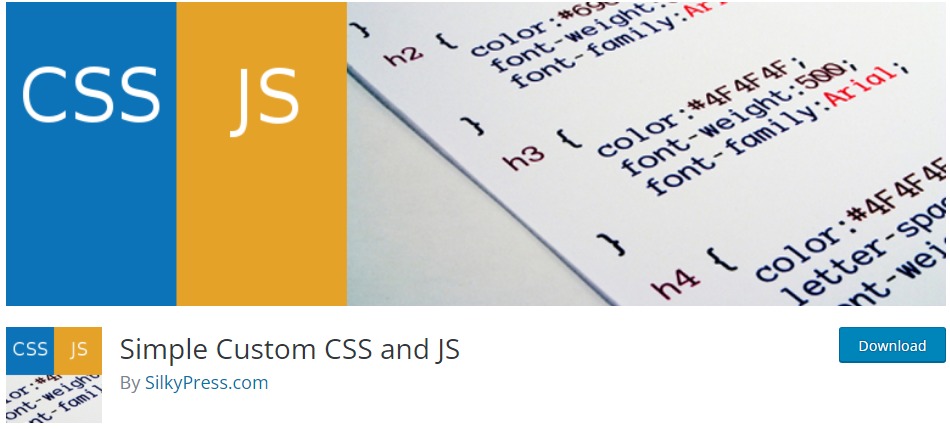
What Is Simple Custom CSS and JS?
A perfect plugin for adding custom CSS to your site, which enables you to add as many codes as you need.
Primary Features:
Most often we change our Theme. At the time, you need to store all your changes.
Without a custom CSS plugin you cannot do that easily and this plugin.
Either you have to create a child theme or save all those modifications in your notepad to apply for the next theme.
This tool keeps your changes while switching themes.
With its amazing, easy-to-use UI, you can add CSS and JS to the frontend or admin side.
Language Support:
- Dutch, English, German, Russian, Polish, Galician, etc.
- Can be translated into your own language.
Pros
-
400000+ active installations.
-
Last updated 2 months ago.
-
Great language support.
-
Text writer with syntax highlighting,
-
5.2.4 higher PHP version.
-
Adds CSS Or JS codes.
-
Publish the codes inline or embed those into an external file.
Cons
-
Hard To Add Codes To The Specific Pages.
WordPress Review:
4.4 Stars.
Price:
You can get it from the admin’s Add Plugin section. Freely Available In The WordPress Directory. Link below.
5. Shortcodes Ultimate

Primary Features:
Bump up your Site’s designs by using shortcodes ultimate.
You know the concept of page builder and the importance for every non-technical.
Similarly, those who are not experienced in development face lots of trouble while designing sites. The same thing goes with adding custom CSS.
But using this Shortcodes Ultimate plugin you get lots of features.
Free Version
-
Translation ready.
-
Custom widget.
-
More than 800000 active installations.
-
PHP version 5.4 or higher.
-
Compatible with any theme.
-
Attractive shortcodes.
-
Gutenberg ready.
-
Developer friendly.
-
Provides updates. Last updated 2 months ago.
-
RTL supported.
-
Latest responsive design.
Premium Version
-
15+ additional shortcodes.
-
You can create your own custom shortcode.
-
16 + additional skills.
-
Add-ons bundle all in one.
-
Latest responsive design.
WordPress Rating:
4.9 Stars.
Price:
Beginners can go with the free version.
The Premium version will be best for developers or advanced designers.
6. Yellow Pencil—Visual CSS Style Editor:
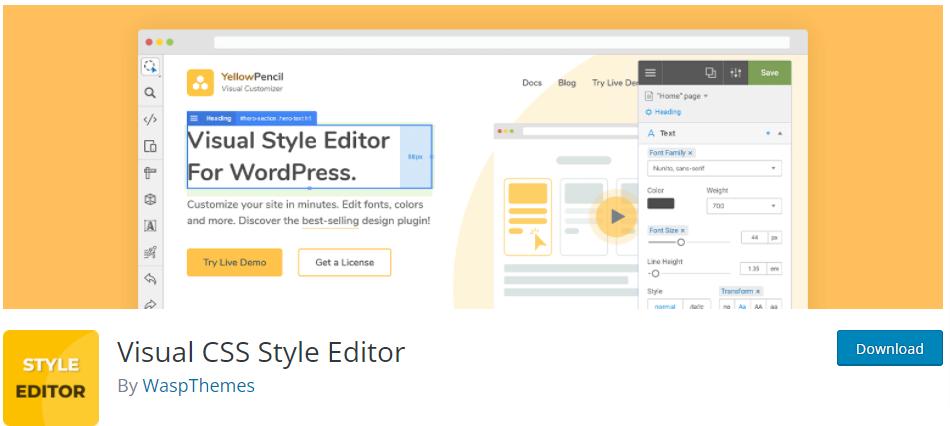
What is Visual CSS style editor?
A beginner-friendly, easy-to-use plugin that allows you to customize any element, page, or post without coding by taking full control over your website.
Primary features:
Free Version:
You get some amazing assets to design your site like a measuring tool, single element inspector, flexible element inspector, and responsive tool, and all of these are ready to use libraries
Who does not want a live preview option while adding CSS?
Here you get 60 + CSS properties, visual drag and drop, live CSS editor, and preview undo-redo history.
Now, give a charm to your text by adding font weight, text shadow, line height, font style, text alignment, text-decoration, word wrap, etc.
Pro Version:
In the premium version you get – gradient generator, animation manager, animation generator, font family, background image, 900 + Google fonts, 300 + background patterns, Unsplash background stock images, 50 + animations.
Free Version
-
One of the latest and best visual CSS editor.
-
Last updated 3 weeks ago.
-
Tested up to 5.8.3.50000+ active installations.
-
Inbuilt CSS libraries.
-
Visual drag and drop.
-
Export stylesheet file.
-
Visual merging and padding editing.
-
The Pro version has dashing amazing features.
Cons
-
Few basic features are not free.
-
Have to pay extra to get all the premium features.
-
Only 2 language support.
Price:
The beginners can go with the free version.
Advanced users or to design your site more appropriately, you can go with the pro version.
7. Genesis Extended Plugin

What Is Genesis Framework?
“The Genesis Framework empowers you to quickly build incredible websites with WordPress.”
STUDIOPRESS
Genesis Framework BOOST your skills to create and design a search-engine-optimized and user-friendly site.
Having many handy and multiple features like bread crumbs, navigation, body post classes, multiple layouts, etc., it has become the most popular theme framework.
Now it will be easy to understand:
Primary features:
-
Using a Genesis child theme is the best option to add codes to your genesis framework-powered sites.
-
You can use genesis extended from Cobalt apps Plugin to add custom code.
-
Editing the themes file is a hard task when you are a starter. Just use that plugin to avoid that hassle.
-
Includes a sound variety of custom code structuring tools.
-
Easy though effective interface.
-
Provide code building tools like widgets’ area, template, content creation option.
-
Adds fonts in CSS builder tool.
-
Hook mapping tool.
Read more about this premium add-on from their official website, Cobalt Apps, by clicking the link below.
8. Microthemer

If you want to boost your WordPress site-building crafts, whether you are a pro or novice website developer or designer, this plugin is going to be a game-changer.
Solely, your site’s design, layout, and responsiveness can affect your visitors they can easily understand it is not designed by any professional
It is a point-and-click CSS writer plugin. With its amazing features, it becomes a walk in the park.
-
Drag and drop CSS grid layout.
-
Quick access to Google fonts.
-
Responsive design for mobile and tablet.
-
Compatible with any page builder such as Oxygen, Beaver Builder, or Elementor.
-
Live CSS editing with HTML inspection.
-
Supports every beginner to become professional.
-
Optimized clean codes that don’t slow down your site.
9. Accesspress Custom CSS:
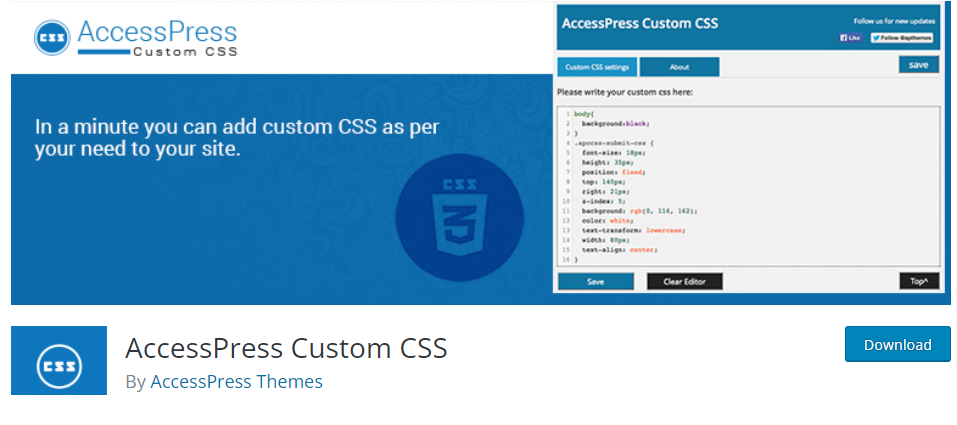
Another best free plugin to add cases to your own WordPress site without editing your theme.
Primary features
Adaptable, foolproof though easy to use, configure, and set up.
Its Syntax Highlighter supports, which is created by Code Mirror, color, and tab support for writing good CSS code.
It has an amazing support system. You can contact them via email, online chat, support forum.
Pros
-
Updated 1 month ago.
-
PHP version 7.0 4.0 or higher.
-
Super support system.
-
Zero effect on your site speed.
-
Compatible with any theme.
-
Proof to be handy while theme update.
Cons
Not popular. Has only 2 language support.
Price:
One of the best beginner-friendly add-ons for adding CSS. Read more or get it from the WordPress directory.
10. Custom CSS Pro:
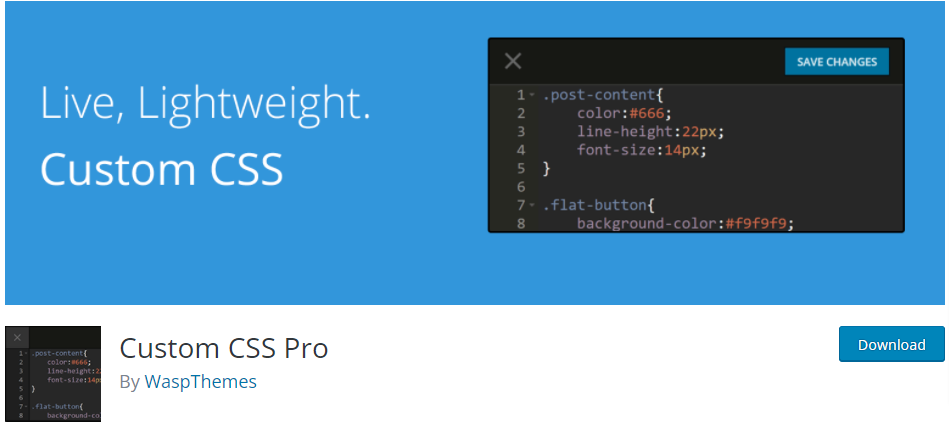
Having a simple UI, custom CSS Pro is the best For beginners web designers, and non-developer.
It has some basic required features like Real-time preview and a professional CSS editor.
Having a very simple user interface, it is Non-developer friendly.
Price:
Freely available in the WordPress directory. Or you can get it from your WordPress admin dashboard’s Plugin > Add New.
11. WP Add Custom CSS lol

What Is WP Add Custom CSS plugin?
A plugin that allows you to include custom CSS to the website’s individual pages, posts, and custom posts, by creating a fresh Custom CSS box.
Primary features
The CSS rules executed to the entire site will override the theme and plugin’s default style sheet.
Another amazing feature is the ‘ Add Custom CSS setting page” from here you are able to edit the main stylesheet.
Language support:
Here you get 11 language support
- Dutch, Danish, English, French, Spain, Japanese, Russian, and far more.
- You can translate it into your own language.
Pros
-
10000+ active installations.
-
Tasted up to 5 4 9.
-
Great language support.
-
Fully Compatible.
-
Easy to use interface.
Cons
-
This plugin has not been tested with the latest 3 primary releases of WordPress.
-
May have compatibility issues while using ore recent version of WordPress version.
-
May no longer be maintained or backed.
-
Last updated 1 year ago.
How To Use WP add custom CSS?
- After activating it, navigate to add custom CSS in your dashboard.
- Add CSS in the text area.
Price:
Absolutely free plugin.
12. TJ Custom CSS
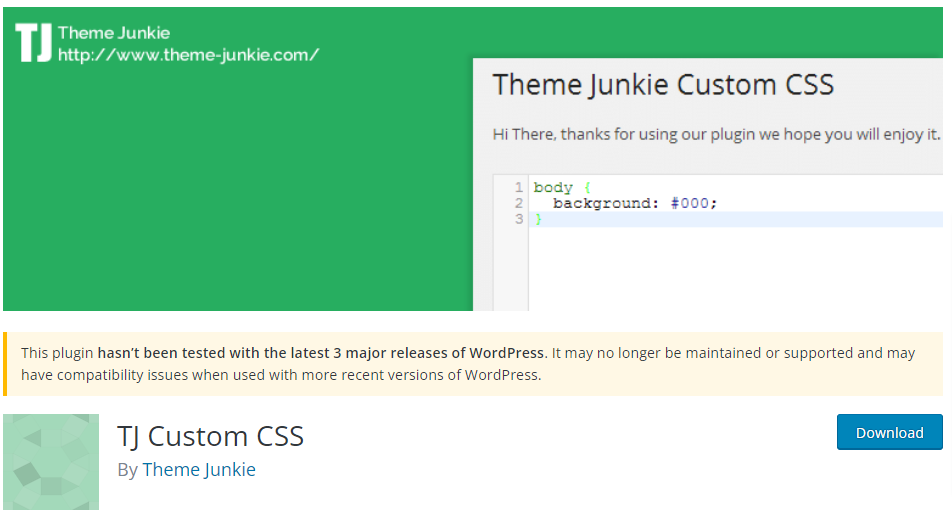
TJ Custom CSS is a free and beginner-friendly plugin.
There is no requirement for a child theme it takes much more coding knowledge to create and add CSS using this plugin you can easily replace a child theme
It means a sea of time can be saved. So why not use this plugin?
Overall, it is a lightweight WordPress plugin that will improve your site’s design.
Benefits of using a wordpress CSS Plugin
There are only benefits and benefits the visual changes is the best key point that helps you a lot.
Which Custom CSS Plugin Is Best For Your WordPress Site?
It doesn’t depend on plugin’s features. It depends on how skillful you are with development.
All of those Plugins are not for beginners even then are a few plugins for advanced developers.
But keep an eye on these bullet points our custom CSS plugin must be:
- Compatible with other themes.
- User-friendly, simple, and effective that enhances your site design.
- Lightweight that does not affect your site.
- A live editor that shows up real-time preview.
Our Recommendation: If you are a beginner, then Simple CSS & Simple Custom CSS are the
best.
Short Codes Ultimate, MicroThemer, Yellow Pencil-Visual CSS Style Editor are recommended for advanced user.
Conclusion:
I hope this little piece of content helped you to choose the best custom CSS.
If you have any questions, please ask in the comment box. Our team will answer you.
So, which custom CSS plugin are you going to use in order to improve your WordPress site’s design? 🤔
⭐ Helping Bloggers in boosting their website & earnings with my awesome growth strategies since 2021. Digital Marketer | Content Creator | SEO Expert | Founder of Blogging Raptor & RaptorKit.
